Cloud is not just a natural form of smoke. It is also the most hyped term in the IT industry right now.
Everyone is talking about cloud and vendors all cloudify their products and service offerings. In the area of operating systems. This is also happening and a cloud OS is simply a simplified operating system that runs just a web browser (at least that is one definition of it). It is providing access to a variety of web-based applications that allow the user to perform many simple tasks without booting a full-scale operating system.
Because of its simplicity a cloud OS can boot in just a few seconds. The operating system is designed for Netbooks, Mobile Internet Devices, and PCs that are mainly used to browse the Internet. From a cloud OS the user can quickly boot into the main OS, because it is possible to continue booting the main OS in the background while using a cloud OS (at least this is the goal).
Combining a browser with a basic operating system also allows the use of cloud computing, in which applications and data “live and run” on the Internet instead of on the hard drive. This is also referred to as platform as a service (PaaS) and Software as a service (SaaS). A cloud OS can be installed and used together with other operating systems, or can act as a standalone operating system. When used as a standalone operating system, hardware requirements can be very low.
This amazing technology allows a user to access their own virtual desktop from anywhere around the world, without even using having network access to a remote PC. In addition, you are essentially using the Internet to work as a desktop. Wikipedia specifically states that: “Cloud Computing is Internet-based computing, whereby shared resources, software, and information are provided to computers and other devices on demand, like the electricity grid. In this post, I will provide some great examples of Cloud Computing, Web Operating Systems for you all to try moving work to the cloud. Enjoy!
[exec]$filestr = file_get_contents(‘http://www.tripwiremagazine.com/googleadsensebelowmoretag.inc’);echo $filestr;[/exec]
1. Glide
Glide OS 4.0 is a comprehensive Ad-Free cloud computing solution. Glide is a free suite of rights-based productivity and collaboration applications with 30GBs of storage. Users who want extra storage or would like to add extra users can upgrade to Glide Premium now with 250 GBs for $50.00 a year or 20 cents per GB per year. With a Glide Premium account you can set up and administer up to 25 users. The Glide OS provides automatic file and application compatibility across devices and operating systems. With Glide OS you also get the Glide Sync App which helps you to synchronize your home and work files.
2. Amoeba
amoebaOS is an advanced Online Operating System. Log in to your free account and join a cloud computing revolution that begins with great apps like Shutterborg, Exstream and Surf.
3. myGoya
myGOYA is a free online operating system. Your own personal desktop can be accessed from any Internet PC in the world and includes e-mail, chat, filesharing, calendar and an instant messenger. Manage your contacts from anywhere in the world.
4. Kohive
Kohive is an online desktop where you can easily collaborate with others. It’s perfect for freelancers, small businesses, students and groups with similar interests.
5. Zimdesk
ZimdeskOS is your computer on the web – the entire functionality of a PC – online. There is nothing to install. A web browser and internet connection are all you need to access your desktop, files and favourite applications. You can access your data anytime from anywhere, from any PC.
6. Ghost
Ghost Cloud Computing is a leading company in the cloud computing industry specializing in cloud computing for the end user. Ghost offers individuals and businesses file storage and apps in the cloud to enable secure personal computing from any device. Ghost is distributed directly from its web site and through channels. Ghost web interface is very simple and easy to use, it make it quick and easy to manage your files and folders. You can upload data of any type to your cloud storage from any device. You can view and edit any of your files in any browser.
You can instantly share files and documents with any friend by sending them a link. Wherever you are, you can edit documents and pictures directly online within Ghost portal. It also offers full mobile support, you can browse your file and folders from your cellular device or you can mount as a Windows drive; just like a USB flash drive. You can move files between local hard disk and your Cloud File.
7. Joli OS
“Joli OS is a free and easy way to turn any computer up to 10 years old into a cool new cloud device. Get on the Web and instantly connect to all your Web apps, files and services using the computer you already own. You may never need to buy a new computer again. It’s easy. Just download Joli OS. It installs in just 10 minutes.”
8. Cloudo
Cloudo is a free cloud operating system that lives on the Internet, right in your web browser. This means that you can reach your documents, photos, music and all other files no matter where you are, from any computer or mobile phone. It features an open, powerful, stable and versatile development environment. With the click of a mouse button you can get started with creating applications for yourself, a group of people or even everyone. And if you’re good, you can make money out of this as well. You can easily share a set of files, images or set up a joint account with friends and colleagues.
9. CorneliOS
The CorneliOS Web OS is an easy-to-use, multi-user and cross-browser “Web Desktop Environment”, “Web Operating System” or “Web Office” and comes with a set of cool applications
10. Lucid Desktop
Lucid comes with lots of applications. You can browse photos, listen to music, and edit documents. It also comes with an RSS feed reader, some games, a calculator, and a bash-like terminal application. You can install additional third-party applications, which allows you do do even more!
11. eyeOS
eyeOS is one of the most used WebOSes which is released under the AGPLv3 license and only needs Apache + PHP5 + MySQL to run. With eyeOS you can build your private Cloud Desktop. Using eyeOS Web Runner you can open your eyeOS files from your browser with your local apps and save them automatically on your cloud. In eyeOS 2.0 you can work collaboratively with other users simultaneously in the same document, it is the Safe Cloud Computing system because you can host it in your own company or organization. You will get privacy and cloud computing at its best.
12. Startforce
With Startforce, you can run Windows apps such as MS Office, Adobe Acrobat and Quickbooks. You can also stitch in web apps such as Salesforce.com, Google or your company’s intranet web apps.
I hope you like this post. In most cases having the best wordpress plugins installed is your way to a powerful and popular website. Don’t miss these best wordpress themes if you’re looking for a great theme for your website.
Dustin Betonio is a Translation Management graduate at University of Mindanao. His earlier career was devoted on customer service outside the information highway. Currently studying Law in the same University.

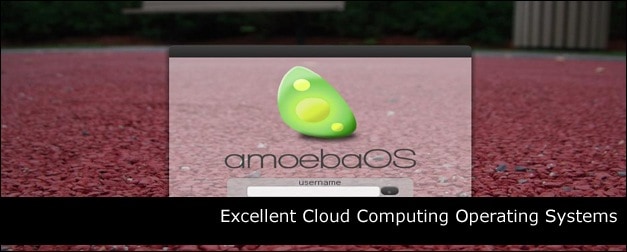
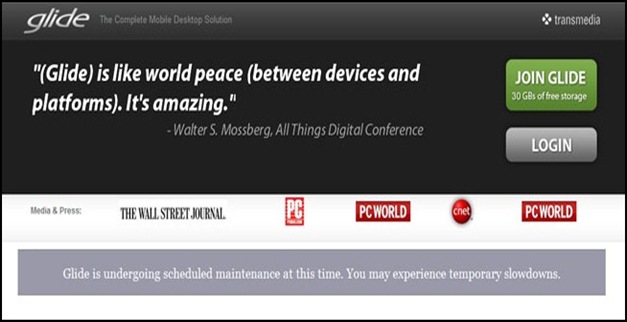
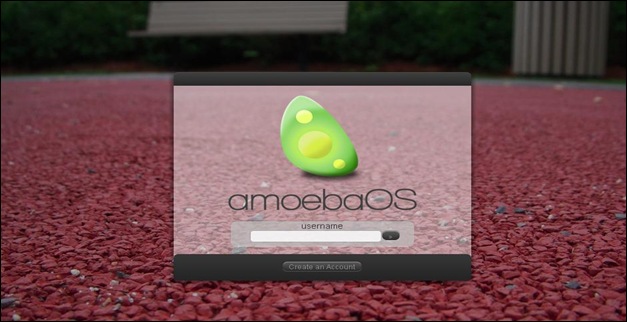
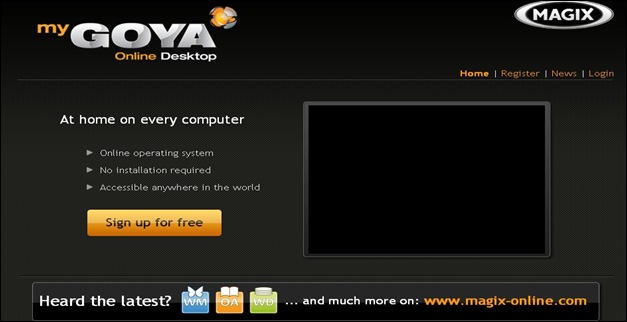

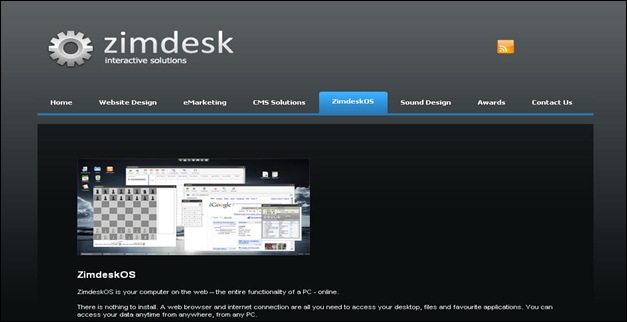


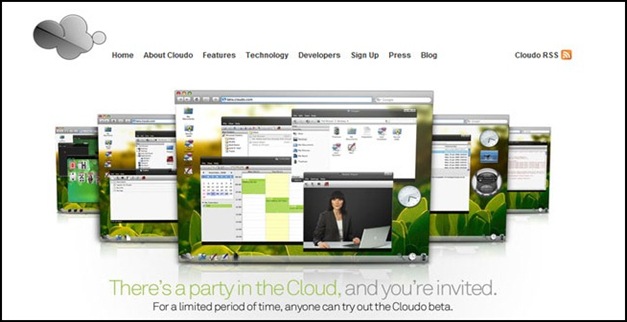
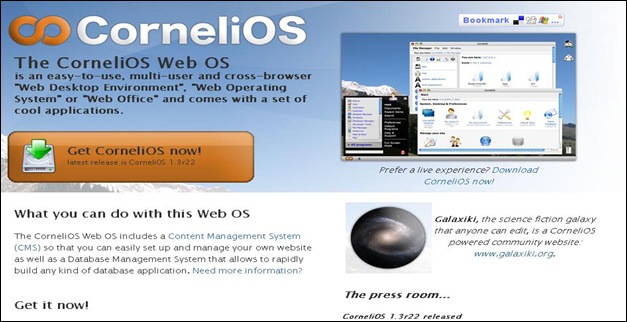
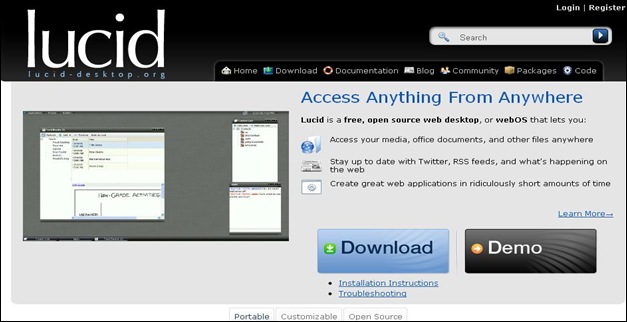





Or try out Amazon AWS… 1 yr free trial and you can have a remote windows desktop for free for one whole year. I chose to setup VNC with Ubuntu and Xfce4… lightning fast response in US but let’s see how it does when I go over-seas.
Can anybody help me create my own cloud operating system from scratch
here is my mail address
[email protected]
Thank you. I’m looking for it…:)
I was suggested this blog by my cousin. I am not sure whether this
post is written by him as nobody else know such detailed about my trouble.
You are wonderful! Thanks!
Hi Ken thank you for your comment – I’m glad you like our blog, and do thank your cousin for suggesting us 🙂
Best regards, Sofie
Thanks for posting such a great information here.
I basically like Jolicloud if it’s installed in the system but if I’ve to work in the browser, I like many OSs, e.g., ZeroPC, iSpaces, etc. but of course, Glide rules them all because of 30GB of free storage.
BTW, EyeOS is not free and CorneliOS can’t be used by common users as it need to be hosted on a server because they themselves don’t offer user accounts.
And, it’s sad but these products are already down: Ghost, myGoya and Amoeba.
Great and useful list of Cloud Oses.
I found another list of Oses with built in IaaS framework. Please check it out.
http://byteofcloud.blogspot.in/
i want to know a cloud computing connect to the server manage by all resources to server pls know me hurry up.
yeah cloud os is very good and hassel free…
i always use and prefer glide…
My suggestion is that if you want a real cloud OS then use Joli! I run it on my computer and it far exceeds almost all of these which I have run in my browser. It has more applications, more functionality, it can run any app that Chrome OS can, it is faster on bootup than most other operating systems, including Windows, and Ubuntu 11.04-11.10. And the interface doesn’t want to look like any of the other popular operating systems out there, cloud os was a lame Windows wannabe, Amoeba was a blatant Mac wannabe, Zimdesk, Mygoya, and Glide crashed… Read more »
Of course Caleb, Joli OS is good than other cloud OSs if it come to local installation but if you go for true cloud use, i.e., using it in browsers on any computer, then it is not of much use. Especially, I didn’t like that it don’t have its own browser (when opened inside a browser). Other cloud OSs provide a native browser where you can browse web pages without thinking about history, etc. Even some OSs provide office suites where you can do all of your work right from the cyber cafe around the corner or a friend’s computer.… Read more »
How do these operating systems make money? Especially ones that run in a browser. Aren’t their bandwidth costs ridiculously crazy?
[…] of smoke. It is also the most hyped term in the IT industry right now. Everyone is talking about Cloud and vendors all Cloudify their products and service offerings. Glide OS 4.0 […]
I use Nomadesk. I think it rules…
[…] 12 Excellent Cloud Computing Operating Systems […]
I have to say Jolicloud is the smoothest most stable os up there
I agree
Yes! By a mile, I have the full OS as my only operating system on my netbook (which happens to be my only computer) and it is fantastic, you can do so much with it, and what I really like is how it looks, the design is simple and easy to use, and it can run any Chrome app, but the best part is it just works.
Of course Sully, Joli OS is the best of all because it’s stable and provide smooth experience because of its long-time development and improvements.
They’re working hard to improve it 🙂
I’ve head that CloudOS is great so I’m trying it out.
GHOST does not offer Personal Accounts anymore.
Cloud OS is fantastic and I’m using EyeOS. However, it’s limited by the network speed, which affected the user experience a lot.
Could u please tell me the technology being implemented in the data transfer by using Cloud OS.
Cloud OS is a new idea for me. I have never earn heard about it but reading all this information i’m getting interested in trying 1 or two OS.
I use GlideOS… they have biggest cloud storage offered for free acount…
EyeOS has a new face 😀