Online presentations are considered as one of the effective marketing and communication tools. Publishing value-added content on variety of presentation websites can help you in keeping your clients informed, updated, and aware of information that is important to them. It also provides a platform to reach out to your target audience by increasing brand loyalty and customer satisfaction..
With more long-distance meetings going on due to increasing travel costs and decreasing expense accounts, you need to be able to show your work to clients and co-workers so they can easily see your point. Everyone loves online presentations. They offer easily digestible snippets of content that break down communication problems and understanding. when done right, they can provide an extra level of excitement and interactivity to a talk, or clarity to a concept. In this post I have gathered top notch online presentation tools for you to use. Besides using the tools below you may consider building a site using WordPress for presenting stuff online. Make sure you have a great theme. WordPress gallery themes are great for photographers and designers showcasing their creations in an online portfolio. However a wordpress magazine theme is excellent if you have a log of content and many categories you want to showcase on the front page.
[exec]$filestr = file_get_contents(‘http://www.tripwiremagazine.com/googleadsensebelowmoretag.inc’);echo $filestr;[/exec]
1. VCASMO
VCASMO will let you upload all of the usual variety of file formats that you need to create your presentations and allows you to add such things as subtitles, links to web sites within the presentation itself, skip to parts of a video even before it is done loading and many more user-friendly features.
2. 280 Slides
280 Slides is a free tool with a clean user interface. You can upload existing files or create your presentations right from 280 Slides. The built in media search allows you to easily include photos and movies from services like Flickr and YouTube in your presentations
3. Spresent
Spresent allows you to create Flash-based presentations with the ability to import content from Flickr and YouTube, publish to the Web, provide links to the presentation, embed into blogs and more. They also offer a desktop application for $29.95 so you can work on your presentations at any time.
4. iPresent
Presio is a tool for creating rich media web presentations. You can record audio or video alongside PowerPoint slides and images. Presentations can be published as HTML pages with embedded media in a variety of formats. Standard and Professional versions can be purchased for $89 or $199 respectively.
5. PreZentit
You can create as many presentations as you like with PreZentit; your only limitation is 250 MB of image storage. You can download your completed presentations to show any time you want even without an Internet connection. The presentations are created as Web pages, so you can also edit them by hand if the need should ever arise.
6. SlideRocket
SlideRocket allows you to create presentations or upload your existing PowerPoint files. You can collaborate with teamworks to work on presentations, and each presentation can be shared by a URL or embedded in websites and blogs. SlideRocket includes detailed reporting that allows you to see who viewed your presentation, where, how long the were on each slide, and how they interacted with the slides. SlideRocket costs $24 per user per month with a 14-day free trial available.
7. Empressr
Empressr bills itself as making rich media presentations. You can upload your own content such as video, images and audio to make your presentations, use content from sites such as Photobucket and Flickr and then share the links to your creations or embed them into blogs and social media websites. If you want to use the service for business presentations, they also include tools for charts and tables.
8. Google Docs
With Google Docs you can upload your own images and video, add text, and create presentations quickly. You can allow anyone to view or edit your presentation. Existing PowerPoint files can also be uploaded for sharing. Google Docs is free.
9. Slideboom
It is a high quality and easy-to-use online presentation sharing service. SlideBoom supports PowerPoint presentations, PPTX and slideshows (PPS, PPSX). It allows you to share and search presentations in 100+ different languages and across 30+ categories. It also provides a platform to discuss your presentations, create or join an interest group and embed presentations into your blog or website.
10. Zoho Show
This online tool helps in making powerful presentations to promote your product and business. You can create, edit and share your presentations from anywhere and anytime. Zoho Show’s pre-built themes, clipart and shapes coupled with features like drag-and-drop makes it an easy application to use. The chat feature is a great tool to complement your remote presentation, if you wish to have a private conversation with your client, just click on their names to bring up a private chat window. You can make presentation public by embedding them in your blog, website etc.
11. Prezi
Prezi is an online presentation tool with both free and paid plans. With any plan you can easily create your own presentations and share them online or download them for offline viewing. With paid plans (starting at $59 per year) you get additional features like making presentations private and the ability to work offline.
12. SlideShare
SlideShare is another online presentation tool that has both free and paid options. With the free plan your presentations will include ads, but you will get unlimited uploads. Paid plans start at $19 per month and offer additional features like no ads, private uploads, analytics, and buzz tracking to see who is sharing your content on sites like Twitter and Facebook.
13. Knoodle
With Knoodle you can create dual panel presentations and synch PowerPoint presentations to video. Presentations can be shared via a custom-branded webpage or embedded in websites and blogs. Plans start at $14.99 per month with a 30-day free trial available.
14. MyBrainShark
Very easy to add audio by mP3 upload or even by phone. Very well suited to business professionals. and its free
15. SlideBank
Slidebank is a “presentation management solution for companies with thousands of PowerPoint slides that nobody can find.” It includes a lot of features for sharing presentations as well as storing and searching. With SlideBank you can also create new presentations in addition to just working with existing ones.
16. Myplick
Another website for online slideshow presentations. Myplick.com is a free service that users can use to create slide shows with previously existing files, improve them using its resources, and easily share them with their network. You can upload files in PowerPoint, Pdf, Openoffice, odp etc. You can also sync audio files to your slides and share them publically or privately to with your group. They also provide you stats on slide navigations, popular slides and which slides were people most likely to leave from, etc. They have variety of categories to choose from including hot plicks, featured plicks and recent plicks.
17. Mindflash
Mindflash is geared towards training materials and working with your existing presentations and training files (PowerPoint, video, Word, or PDFs). Mindflash converts them into an online course that you can share with anyone that you are training.
18. SlideServe
This online tool enables you to easily share, discover and view PowerPoint presentations online. It allows you to add special effects in your presentations like narration & continuous audio, video, animations & transitions and hyperlinks. Its “Presentation of the Week” section is included for additional reference purposes. The presentations that have received the best ratings and the ones that have been viewed the most are equally highlighted. You can share presentations publically and privately and you can also add them on your social media profiles.
19. authorSTREAM
authorSTREAM allows you to upload PowerPoint presentations and share them with others online. The presentations can be shared via a URL, email, or they can be embedded. Presentations can be downloaded as a video and shared on YouTube.
20. BrinkPad
BrinkPad is a Java-based presentation creator that allows you to save your finished work to the Web, save to disk, save as JPGs and more. The interface is a bit simplistic looking, but quite robust in the number of tools it offers.
21. Imageloop
Upload PPT, ODP, PPS and PDF files to create your online presentations and then share them on sites such as Facebook, Orkut, Blogger, Hi5 and more.
22. Google Docs Presentation
The Google Docs suite of office products includes a presentation tool that will allow you to collaborate with others just as you do with any of its other products. When completed, you can download the finished projects as PDFs, PowerPoint or text documents.

Dustin Betonio is a Translation Management graduate at University of Mindanao. His earlier career was devoted on customer service outside the information highway. Currently studying Law in the same University.

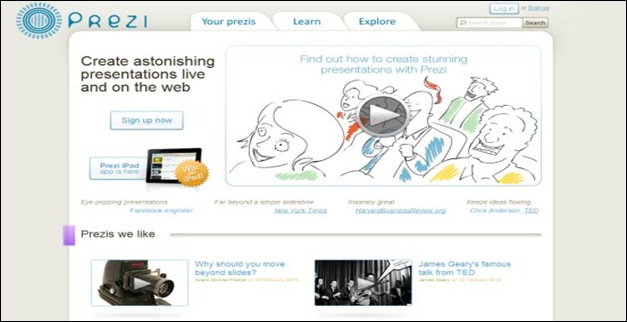
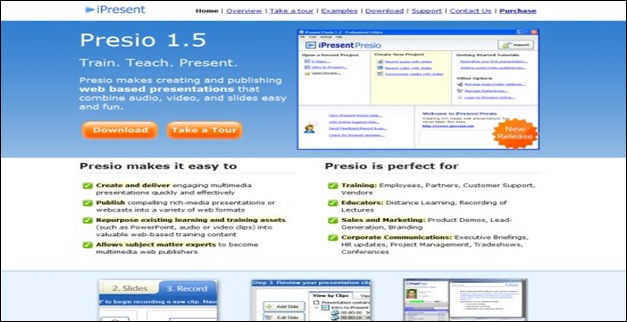

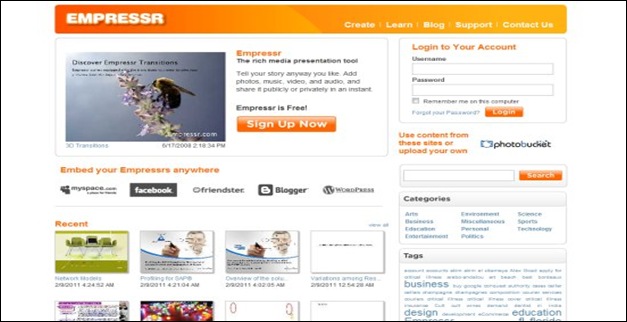
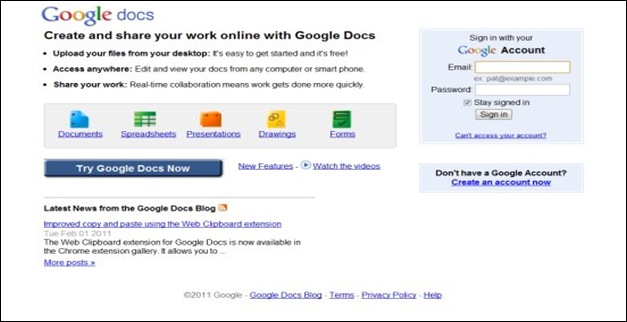
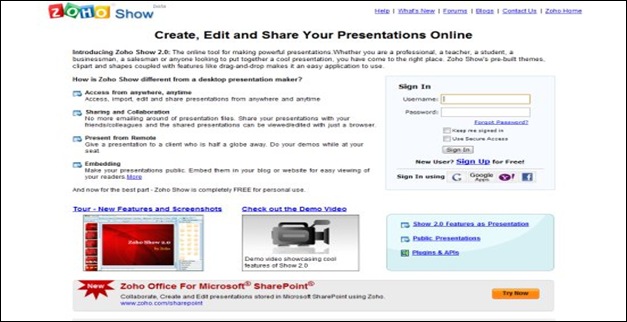


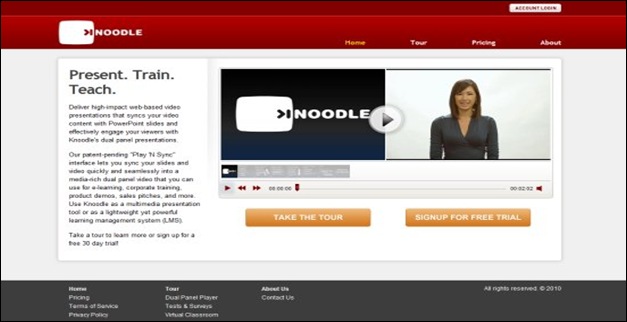
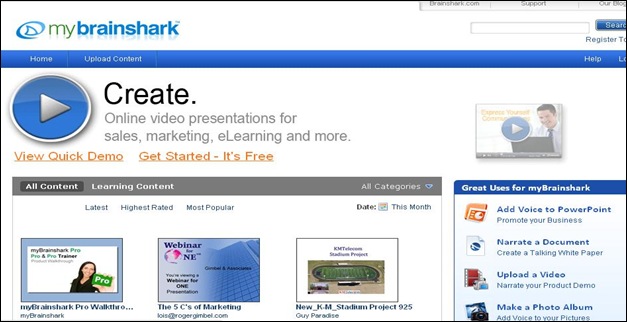

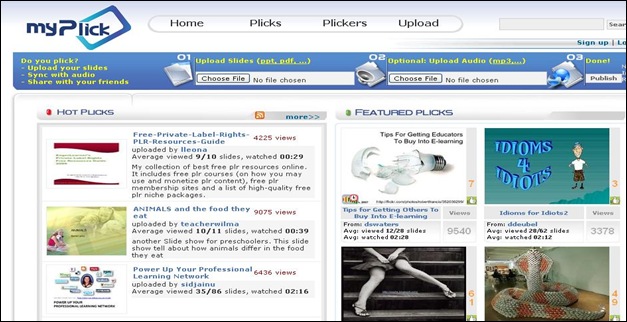

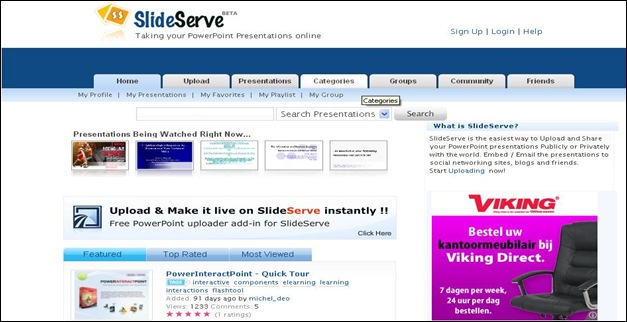



Nice Article.. Enjoy in this.
Docs9 is a much better alternative, and best of all it’s the easiest, simplest to use in my experience so far. https://docs9.com I could have a live presentation ready to share in a matter of seconds. The coolest part was everything from Microsoft Word, Powerpoint, Excel to OpenOffice Writer, Impress, Calc even Google Docs is handled in the exact same way. Because this works purely in a browser, most of my participants enjoyed watching my presentation on their iPhones, Androids, even iPads. Few yet were impressed they could use their old browsers, and for first time had nothing to setup… Read more »
Great list, thanks for sharing this information, very useful.
PresentationTube at http://presentationtube.net offers a free video presentation recorder and video sharing network to help teachers, students, and business professionals record, upload and share video presentations in a new way. The recorder synchronizes a variety of visual aids, including presenter’s audio and video footage, PowerPoint slides, drawings, handwritten words, and web content. PresentationTube helps presenters to involve the audience via scrollable slide thumbnails, comments, and quizzes with unlimited video storage and delivery.
Hobart, I’m also using mind maps and ConceptDraw for presentations, and never heard about skype solution. Thanks for this information.
Thanks for this interesting article and tips. As a regular user of remote presentations I want not just to go with the times, but to share my experience about that as well. Presentations are a big part of my job, most of all I share my mind maps and projects (I use Conceptdraw software news.conceptdraw.com/article.php?nid=NID-5548). I show my presentations via Skype, it works with ConceptDraw easy and fast irrespectivelythe internet speed. All the participants can view and discuss in same time and use my documents in further with no limits.
This is very helpful list…
I recently found a cool animation presentation tool:
http://www.powtoon.com
[…] to a concept. In this post I have gathered top notch online presentation tools for you to use.Via http://www.tripwiremagazine.com Share this:TwitterFacebookMe gusta:LikeSé el primero en decir que te gusta esta post. « […]
Hi,
Great resources! here is another animated presentation tool:
http://www.powtoon.com
Hi,
Please also check out prezage.com. Welcoming content producers now.
You missed a really important one — KnowledgeVision, and its freeware cousin, Knovio. This was built from the ground up for synchronization of video, PowerPoint, web pages, and dynamic footnotes, and is arguably the most powerful online presentation platform of them all. KnowledgeVision’s website is at http://www.knowledgevision.com.
Knovio is a free service that incorporates KnowledgeVision technology and allows you to create and share presentations using nothing more than a webcam and a PowerPoint deck. Website is at http://www.knovio.com.
Of the two, KnowledgeVision is most suitable for professional applications and Knovio is most suitable for personal applications.
A solid overview of some of the best online presentation tools on offer! My personal favourites are Google Docs, Slideshare.net and Knoodle (the video option to connect with PP has various uses), however, it all depends on what you are trying to achieve. Thank you.
I would like to say a few words about our free product, DOXWOX downloadable web-meeting application for PC users (http://www.doxwox.com). The purpose of this product – on-line demonstrating of PowerPoint presentations and images in popular formats. Once downloaded (note: Doxwox should be downloaded by EACH meeting participant), the presentation starts literally in a few seconds. And you do not have to register or submit your credit card. Just enter your name, and host or join a web-meeting right away. DOXWOX was designed as an alternative to telephone conference calls at which PowerPoint presentations are being presented and discussed; however, online… Read more »
Thanks for the effort to put this all together… very comprehensive and useful!
Question: Which of the above (if any) supports animations and transitions within a powerpoint file I want to upload?
Thanks for mentioning Presio – http://www.ipresent.net – I also wanted to add that Presio is a bit different in that it is a desktop application that publishes presentations locally to your PC. This is nice if you wanted to edit the design and/or host presentations on your own web server.
We also just released a new version of Presio a few weeks ago (version 1.6). You can now create a video w/ synchronized slides and one-click publish it to iPresent Online, our social eLearning management system – http://ipresentonline.com
Great set of presentation resources.
Wow, FANTASTIC resource list, thank you! Burning questions – which is your favorite, and why?
Personally, I love Prezi – the vectoring graphics get everyone’s attention and it’s so easy to use.
I find it exciting and wonderful that there are so many options out there that are NOT Powerpoint. 🙂
GoMeetNow (http://www.gomeetnow.com/) is the typical app for online presentation that is characterized with application sharing, Whiteboard and annotations, two-way screen sharing to facilitate attendees to become presenters, shared mouse and keyboard control, VoIP, Free audio conferencing, session recording, multiplatform support and ensures guaranteed attendance as well. You will certainly love it!
Thanks Albert
Thanks for sharing this information! I would consider trying the following: Knoodle, SlideBoom,MindFlash, SlideServe.
Where could I read about users’ feedback? Often, problems and issues are discovered in the process…
Your input is very much appreciated!
[…] con Tripwire Magazine y su lista con mas de 20 herramientas para realizar presentaciones […]
I’ve never really tried doing online presentations before because we prefer teleconferences instead. But the lists you gave are all worth trying. But what do you think is the best? Are these picky with bandwiths? Maybe there are others that would just be painstakingly slow with low-speed internet connection?
This list is awesome and so comprehensive. My top three presentation tools are: Zoho, Google Docs and SlideShare. http://bit.ly/bundles/pilsenchi/1
Thanks for sharing your favorites Violet
creating presentation is very important for business and marketing purpose. Really helpful list for commercial purpose.