Customer Support is an essential part of any eCommerce website.
The seller’s liability for the product does not end up when the product is sold. Technical problems, warranty claims and product defects are all part of the seller’s responsibility to the consumer.
Currently, more and more websites sell digital products to consumers as this kind of products does not need an add on expense for the shipping, less risk of product incompatibility and no need for physical storage maintenance. In relation to this, customer support can also be done online via the seller’s website.
WordPress Live Chat Plugin for Sales and Support is a good plugin that adds chat features to your WordPress website. Contact form pages may help the user have their inquiries, but this is an offline approach and may not be beneficial for users who need immediate answers. This plugin overcomes that limitation by providing a real time customer support for customers.
To use WordPress Live chat, all you need to do is install this plugin and you are good to go. Activate the plugin and you can see a mini pop up chat bar at the bottom of your website. If you are no available for chatting, you can set the plugin to work as a contact form. This makes sure customers and leads can always get in touch. In this article I am going to make a quick review of Live Chat WordPress plugin. It is one of many cool solutions for adding live chat functionality to a WordPress website. Check this collection for more similar plugins.
[exec]$filestr = file_get_contents(‘http://www.tripwiremagazine.com/googleadsensebelowmoretag.inc’);echo $filestr;[/exec] Disclosure: Please note that some of the links below are affiliate links and I will earn a commission if you purchase through those links (at no extra cost to you). I recommend that you do your own independent research before purchasing any product or service. This article is not a guideline, a recommendation or endorsement of specific products.
The user looking for customer support can click on the chat bar to start the chat. A required name and email field form needs to be filled up before starting the chat. Once the operator accepts the conversation it will look like this from the visitors’ perspective.

In the operators console it is possible to have multiple conversations going on at the same time. In addition, you can create multiple operators and more than one operators can reply the same user’s question. This makes it possible to pass on a question to a subject matter expert for further assistance.
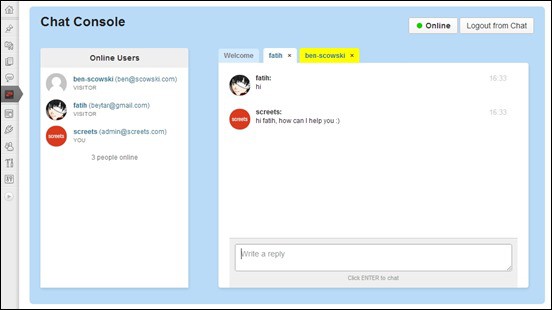
Sometimes it is required to look up old chats to see what was said and what was not. A typical scenario is a customer claiming that someone promissed something in a previous conversation. Live Chat makes it simple to go back and find the conversation.

Once it is located the operator can dive into the details and see what the exact working was and if the customers claims are true.

Seeting up the chat window is easy and with the options page you can quickly set the colors to fit your website look and feel.

In addition you can translate all the text visitors see to the language of your website.
If you are not online 24/7 you can set the plugin to simply work as a contact form.

WordPress Live Chat Plugin is a useful solution to help you add the extra mile in customer support. You will get the basic functionality of a live customer support in just a single plugin installation and at a small one time fee. Most website chat solutions are subscription based and costly compared to Lice Chat. However, despite of all the good things, this plugin has its limitations. For instance, the layout is limited to a single popup bar at the bottom of the pages. It could have been better if there is an option to place it as a widget on the sidebar, an auto popup upon website load, or a separate page that can be linked via an anchor text. The customization options is also limited and the plugin is only available for WordPress.
This plugin is a perfect pick for people looking for a simple solution to their customer support feature. It has its limitations but the simplicity and a “no brainer approach” of this plugin is yet another reason to have this plugin. You can check out all the features of this plugin here.
Lars is passionate about web design, web development, SEO, social media and loves to look into new technologies, techniques, tools etc. and to write articles for tripwire magazine readers.

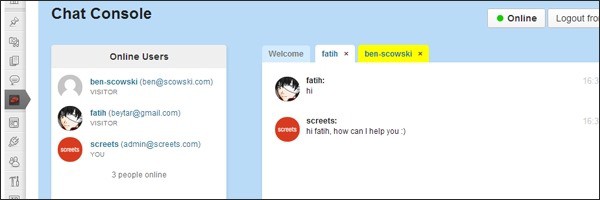



I would like to recommend you Banckle chat Application which is one of the best chat application having some of the great features.
Banckle Chat for WordPress: http://wordpress.org/plugins/banckle-live-chat-for-wordpress/
Signup FREE: https://apps.banckle.com/action/signup