Contents
- Responsive menu tutorials
- More info - Creating A CSS3 Responsive Menu
- More info - Big Menus Small Screens Responsive Multi Level Navigation
- More info - How to Build A Three Line Drop Down Menu for a Responsive Website in jQuery
- More info - Code a Responsive Navigation Menu
- More info - CSS3 Responsive Menu
- More info - Responsive Design Approach for Navigation
- More info - A Responsive Drop Down Navigation Menu
- More info - Mobile Navigation Design Tutorial
- More info - Pull Down For Navigation A Responsive Solution
- More info - Responsive Navigation Patterns
- More info - A Simple Responsive Mobile First Navigation
- More info - Mean Menu
- More info - Progressive and Responsive Navigation
- More info - Convert Menu To Dropdown
- More info - A Simple Responsive Navigation
- More info - Building an HTML5 Responsive Menu with Media Queries JavaScript
- More info - jPanelMenu
- More info - CSS Responsive Navigation Menu
- More info - Topdrawer
- More info - Responsive Menu CSS3 Tutorial
- More info - Drop Down Responsive Menu With CSS3 jQuery
- More info - Responsive Web Nav
- More info - Responsive Mobile First Navigation Menu
- Responsive menu tools and scripts
While more and more people, start using mobile devices for browsing the Internet, webmasters respond with creating responsive layouts for their websites. A responsive layout use CSS media queries to apply styling that fit to a specific screen size. The most common approach is to change the page layouts from multi column to single column as the space on the screen get smaller. However, there is more to making website responsive and user friendly on the smallest devices. Common challenges are scaling images (and their bandwidth usage) and making the navigation work well.
Creative web designers have made several attempts on how the perfect responsive navigation should be. The optimal approach often depends on the complexity of the menu used for desktop users. Simple menus can sometimes just be scaled down and e.g. moved away from logo and other header elements. Menus with manu elements, on the other hand, require more drastic approach to work well. The most popular technique here is to use a toggle design, where the menu items are hidden behind a small icon. Once this is clicked the menu fold out and take up a significant part of the available screen. This is OK since the user specifically requested access to navigation options. Once a menu item is clicked, the navigation options will be hidden again. Finally, it is commonly seen that websites use a dropdown field for minimizing the space consumed by the menu. This approach works really well from a usability point of view on most mobile phones, but it may not fit that well into the overall design and visual impression.
In this article, I have collected more than 25 tutorials and ready to use scripts for kick-starting your responsive website project. Use the tutorials to get an idea of the options and then check out of there is a script that match out requirements. Also consider checking out some of our other resources on website navigation: WordPress navigation options, CSS navigation scripts and jQuery based menu plugins. Please take a minute to leave a comment and share the article on social media if you like it.
Responsive menu tutorials
Tutorials for how to make website navigation responsive is interesting not only to learn various ways a responsive menu can be implemented on the technical level, but also to give you ideas on the design and style options.[exec]$filestr = file_get_contents(‘http://www.tripwiremagazine.com/googleadsensebelowmoretag.inc’);echo $filestr;[/exec]
Creating A CSS3 Responsive Menu – MORE INFO / DEMO

This tutorial will show you how to create a responsive navigation menu with the help of CSS media queries and that is responsive and works well in any varying screen sizes.
Big Menus, Small Screens: Responsive, Multi Level Navigation – MORE INFO / DEMO

This tutorial will teach you how to create a multi level navigation menus using media Queries and jQuery.
How to Build A “Three Line” Drop Down Menu for a Responsive Website in jQuery – MORE INFO / DEMO

This is a tutorial that will teach you how to make a ‘three line” menu for a responsive website using jQuery.
Code A Responsive Navigation Menu – MORE INFO / DEMO

This tutorial will let you know how to code a simple yet effective responsive navigation menu that is modifiable/customizable and can be used in your future projects.
CSS3 Responsive Menu – MORE INFO / DEMO

Another interesting tutorial that will show you how to create a responsive navigation menu using CSS3.
Responsive Design Approach for Navigation – MORE INFO / DEMO

A very interesting tutorial that will teach you how to create a build robust mobile-first responsive navigation systems using CSS3 and a little bit of JavaScript.
A Responsive Drop Down Navigation Menu – MORE INFO / DEMO

This is a tutorial that will help you create a responsive drop down menu in a browser that works great in modern desktop browsers without JavaScript.
Mobile Navigation Design Tutorial – MORE INFO / DEMO

Another interesting tutorial that will help you make a responsive navigation menu for mobile devices.
Pull Down For Navigation A Responsive Solution – MORE INFO / DEMO

A tutorial that will teach you how to create a responsive navigation using CSS and jQuery.
Responsive Navigation Patterns – MORE INFO

A review and compilation of techniques about how to handle responsive design for navigation.
A Simple Responsive Mobile First Navigation – MORE INFO / DEMO

A tutorial that will help you build a responsive yet simple web site navigation.
Mean Menu – MORE INFO

A cool jQuery responsive menu plugin for free that provides you with great features like orientation adjustment, expanding/collapsing sub navigation, bundled with configurable CSS and very easy to set up and configure.
Progressive and Responsive Navigation – MORE INFO

A tutorial that will show you how to develop a responsive navigation design for web using CSS, HMTL5 elements, LESS CSS and jQuery.
Convert Menu To Dropdown – MORE INFO / DEMO

A tutorial that will help you convert your menu to dropdown using five simple steps in a very easy way. This five simple steps will give you a cool drop down menu with style.
A Simple Responsive Navigation – MORE INFO / DEMO

A tutorial that will teach you to create a responsive navigation menu with a clean and simple design using HTML & CSS with some media queries.
Building an HTML5 Responsive Menu with Media Queries JavaScript – MORE INFO / DEMO

A tutorial on how to create an HTML5 Responsive Menu with Media Queries JavaScript.
jPanelMenu – MORE INFO / DEMO

A cool jQuery plugin that lets you create a panel-styled menu just like on Facebook and Google.
CSS Responsive Navigation Menu – MORE INFO / DEMO

A tutorial on how to build a responsive menu without using JavaScript just a clean semantic HTML5 markup.
Topdrawer – MORE INFO / DEMO

A tutorial that aims to demonstrate a smoother reveal menus in small contexts using only CSS3. The main ingredients that is used is CSS transforms, Modernzr, FT labs and JavaScript.
Responsive Menu CSS3 Tutorial – MORE INFO / DEMO

This tutorial will show you how to create a website navigation menu that will fit in any screen size even up to your mobile devices.
Drop Down Responsive Menu With CSS3 jQuery – MORE INFO / DEMO

This tutorial shows you how to create a beautiful drop-down responsive menu with the new media queries feature of CSS3 and jQuery library.
Responsive Web Nav – MORE INFO

A quick tutorial on how to properly structure your website navigation in a responsive design for mobile viewport.
Responsive, Mobile First Navigation Menu – MORE INFO

a tutorial on how to develop a complex responsive menu using “Mobile First Approach”. This approach will give you ease when navigating a website.
Responsive menu tools and scripts
The tutorials probably showed your how to make a responsive menu yourself, however, sometimes getting the job done with a well tested and proven script makes your life easier. I found a few useful responsive navigation scripts you should check out.
Responsive Nav – MORE INFO / DEMO
Responsive Nav is a tiny JavaScript plugin which weighs only 1.7 KB minified and Gzip’ed. It does not require any external libraries and it works in modern browers including IE6 and up. This script helps you to create a toggled navigation for small screens. It uses touch events and CSS3 transitions for the best possible performance.
HorizontalNav – MORE INFO

Another useful plugin that supports IE7. This plugin spans a horizontal navigation menu to fit the width of it’s container.
Responsive Select Menu – MORE INFO / DEMO

A plugin that automatically turns any WordPress 3 menu into a select box or a dropdown menu that will fit in any screen size.
TinyNav.js – MORE INFO / DEMO
A mini jQuery responsive navigation plugin that weighs 443 bytes that converts <ul> and <ol> navigations to select boxes for small screen.
Lars is passionate about web design, web development, SEO, social media and loves to look into new technologies, techniques, tools etc. and to write articles for tripwire magazine readers.

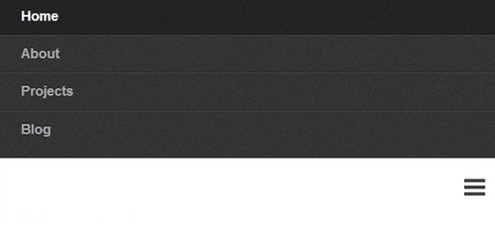




So sick! You guys continue to amaze me.
Thanks for the menu tutorial. Was helping me a lot.