Building a strong and trustworthy social media presence is an essential step for promoting an online presence today.
Most online business and bloggers know this; however, it is not always easy to manage both creating great content and promoting it to many social accounts. Experienced internet marketers suggest having a broad focus and use blogs, Facebook fan pages, Twitter posts, Pinterest pins, LinkedIn connections and other similar strategies as social indicators also may improve search engine rankings over time.
Since one of the most effective techniques for driving traffic and awareness to content published on a website this is an essential aspect to get right and why not automate it as much as possible to save time and get it right every time.
If you are using WordPress as many other webmasters do, you can automate most of the process using plugins. One simple plugin that take care of social posting from WordPress is NextScripts. It is one solution among lots of other useful plugins.
The plugin automatically publishes posts from your blog to your Social Network accounts such as Facebook, Twitter, Google+(Google Plus), Blogger, Tumblr, LiveJournal, FriendFeed, DreamWidth, Delicious, Diigo, Instapaper, Stumbleupon, LinkedIn, Pinterest, Plurk, VKontakte(VK.com), YouTube, WordPress, etc. Once you publish a a new post and NextScripts will push it to your social networking accounts with a backlink to the source.
[exec]$filestr = file_get_contents(‘http://www.tripwiremagazine.com/googleadsensebelowmoretag.inc’);echo $filestr;[/exec]
NextScripts is available as a free plugin at the WordPress plugin repository. Just download the .zip installer and upload to your WordPress plugin uploader. Install and activate and you are ready to start setting it up. A new submenu will be added under the Settings of the WordPress admin area. Click on SNAP (Social Networks Auto Poster) to edit the configuration.

NextScripts supports about 18 Social Network accounts. You can manually add each of your accounts or import settings from a previous configuration.

Click on Add New Account and choose the social network you want to add. After choosing, a new dialog box will open showing the settings you need to supply. You can refer to this link for detailed instructions on how to setup each social networking site.

Example Facebook Settings
You also need to configure general settings for NextScripts. Click on the Settings Tab to consider each of the configurations. Here are some of the most important features you should look into:
Post Scheduling
You can either publish it immediately or on a scheduled date.

User Privileges/ Security
It is possible to control with great detail who can post to your social networks. In a multi author environments you need to set this part up and consider settings carefully.

Page/ Post Type Exclusion
It is possible to explude pages and custom post types.

Category Inclusion/Exclusion
Same goes for categories. Lets say you have posts that you never want to push to your socail accounts. Then this is where you control it.

URL Shortener
Often it is a good idea to use an URL shortner to make the post shorter. Especially on Twitter this is critical to avoid the message exeeding the short message requirements.

Auto Import Comments From Social Networks
A handy new feature of NextScripts that allows you to import comments from the linked social networking account.

Additional URL Parameters

Advanced Featured Image Settings

There is also a tab for recording all the processes done by the plugin. It will show the last 150 logs by default and it is great for tracking issues.

NextScripts is one of the best solutions in spreading content from your blog to your social media accounts – just see the ratings this plugin collected at wordpress.org. It does not only prove to be a useful marketing tool that saves you time. It also gives you great control of the steps in the publishing process. It comes with a professional and user friendly interface that that makes it hard to believe it is a free option. I think you can have it up and running in only a few minutes! Keep in mind though that as always when setting up automation – testing is critical.
Alex Naz is a professional writer with a proven track record. He is a creative blogger who is passionate about web design, SEO and web development. He is also a family man and has a passion for the outdoors.

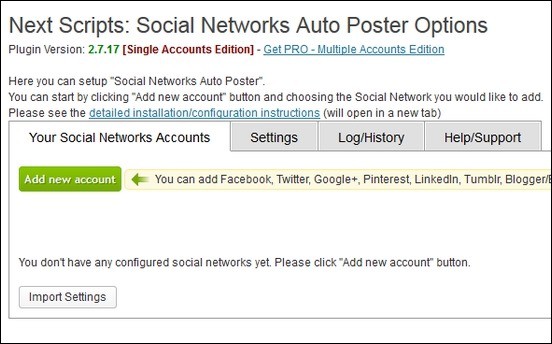
 [exec]the_author_description();[/exec]
[exec]the_author_description();[/exec]


Hello there, just became aware of your blog through Google,
and found that it’s truly informative. I am going to watch out for brussels. I’ll appreciate if you
continue this in future. Many people will be benefited from your writing.
Cheers!
nice one…thanks for the plugin
While I see this plugin as being incredibly beneficial I am curious as to why you wouldn’t use publicize via Jetpack. Besides the additional accounts why would I want to use this over something created by WordPress. I am not saying it to be condescending but out of curiosity.
One of the main reasons (that I know of) for people avoiding JetPack is bloat. That is, if I’m not using most of it then I don’t want to install it. Frankly, it seems somewhat anti-WP ideals to make an all or nothing package like JetPack.