Contents
- 1.Juitter
- 2.Seaofclouds
- 3.Jquery plugin
- 4.Jquery twitter api plugin
- 5.Twitter timeline
- 6.Twitter list Ajax fanpage
- 7.Friend follower widgets
- 8.Fancy who tweet button
- 9.Jquery twitter ticker
- 11.Tweetable jquery plugin
- 12.Realtime related tweets
- 13.Custom CSS styled retweet buttons
- 14.Jtweetsanywhere
- 15.Twitter widget topsy enabled
- 16.Twitter mentions
- 17.PHP & Ajax with twitter API
- 18.Jquery and twitter plugin
- 19.Unlimited scroll using twitter API
- 20.Boastful jquery plugin
- 21.Tweetquote
- 22.Rjstwitter jquery plugin
- 23.Tweetstyler
- 24.Jquery tweets
- 25.Follow tweet widget
- Further resources
Twitter has become increasingly popular for having short and dynamic conversations online. Since twitter is a very open platform several hundred tools for using it more effectively has been released.
I think very few people actually use twitter.com for sending tweets, reading direct messages etc. Twitters openness have proved to be a great strategy! Another trend in social media is integration of tools like twitter into blogs and websites. The idea is great as visitors to a blog or website may find the tweets listed interesting and consider following to get more tweets.
This is certainly an effective approach compared to just adding a “follow me on twitter” button, but it will be worse if you are not using twitter actively. This article lists 25 jQuery plugins you can use to integrate twitter into a blog or website – jQuery as always makes it easy use so there is no excuse any more!
[exec]$filestr = file_get_contents(‘http://www.tripwiremagazine.com/googleadsensebelowmoretag.inc’);echo $filestr;[/exec]
In the resource section in this article you will find previous articles we have published listing twitter tools you may want to check out.
1.Juitter
Inviting tweets to your website is a new method of integrating with others and adding liveliness to your website. For this you just need a Twitter account and Juitter which is a jQuery plugin which helps you to display tweets using the defined keywords.
2.Seaofclouds
Never worry about the hassles of displaying the latest tweets even if you have multiple accounts. The plug-in ‘Tweet’ can display tweets from the feeds, queries and users from various lists.
3.Jquery plugin
If you are a person who want to add effects while your webpage displays new tweets then install this plugin to achive effects like slide duration, show / hide profile link and show / hidetime stamp and also you could add an alternative content by including a link to your twitter profile in case your javascript is disabled or plugin fails.
4.Jquery twitter api plugin
This site gives you a description of a jQuery plugin which retreives the details like such as count of followers & following , full name, homepage URL when given the Twitter username. With the help of this plugin you could also create another plugin which can also display the avatar image.
5.Twitter timeline
Organize the tweets in your webpage using the timeline feature and display the tweets from the new ones to the oldest ones. This tutorial helps you to create your timeline plugin using jQuery and CSS and gives you a demonstration of using them in your website.
6.Twitter list Ajax fanpage
Rolled out a new feature by Twitter is to create lists, i.e you can have an exclusive group profile of people of similar interests such as
sports, business, music, fun etc. This tutorial demonstrates to create a twitter list with the help of an AJAX based widget.
7.Friend follower widgets
Now you could also your friends, followers and following list of your Twitter on your blog. By installing this widget you could append the list of your friends or followers along with their photos and they could see your profile on Twitter, additionally you could display the latest tweets also.
8.Fancy who tweet button
Keeping a live record of the Twitter track back can be a tough task, but this plugin allows you to keep track of the people who retweet you and also you could display the tweets of friends as a tool tip when moving over their pictures.
9.Jquery twitter ticker
To display your friends latest tweets, combine tweets from multiple accounts and modify it accordingly to your likings is taught
in this tutorial with the help of jQuery.
10.Jquery live twitter
Update your tweets on your web page live with the help of livetwitter plugin and show tweets from the time line of a user.
Given is a project for updating your Twitter search plugin with the help of LiveTwitter.
11.Tweetable jquery plugin
Tweetable is a jQuery plugin which shows tweets that also include urls of your post. With the help of Tweetable you could limit the
number of tweets for display, highlight the links as well as replies.
12.Realtime related tweets
Add a real time tweet bar of your posts from the twitter time line or limit the tweets only by certain users. This demo shows you to
limit your search to certain users, return tweets by users located within a given radius of the given latitude/longitude or Show or
hide some parts of the tweet like avatar, author name, date.
13.Custom CSS styled retweet buttons
The easiest way to share is by a retweet button, we may like it to design according to our website which is made possible by the jQuery plugin. This demo shows you how to build your button and also style it from the scratch.
14.Jtweetsanywhere
jTweetsAnywhere widget is used to integrate many twitter services to your website like integrating a customizable Tweetbox, displays tweets from user’s feeds, list and searches, automatically links #hashtags and @username, adds a ‘Connect with Twitter’ button and ‘Follow button’. Learn more from this tutorial.
15.Twitter widget topsy enabled
List out the most popular posts with the help of this widget from Twitter timeline, or posts of any selected period of time of any keywords say, today, this week or month, or calculate your scores with the number of people who are affected and talked about those links.
16.Twitter mentions
Everybody searches to find their tweets which mentions their user name. So mentions are used for this purpose. In this link Twitter Mentions plugin allows you to a add an unordered list what listens what others have to say about @users.
17.PHP & Ajax with twitter API
You could use API to return your Twitter search results every 30 seconds. This is made possible with the jQuery, PHP and AJAX
with the Twitter API. Learn the how-to-do from this tutorial.
18.Jquery and twitter plugin
A best way to update your information, staying connected with friends and colleagues and be knowledgeable about the latest happenings around you is made possible through Twitter, So to share your twitter updates on your website, you need jQuery plugins which are created exclusively for Twitter.
19.Unlimited scroll using twitter API
Often we miss out the previous contents while moving on to the next page, so here is ‘unlimited scroll using
jQuery for you where you don’t click for the next page, and the next page is automatically loaded when you reach the
end of previous page increasing your scroll space in Twitter.
20.Boastful jquery plugin
Reference about our blog or webpage by somebody else in Twitter or tweetbacks can be directly integrated to our blog
with the help of this jQuery plugin ‘Boastful’.
21.Tweetquote
Now displaying your tweets have become quite easier with jQuery plugins which could become chaotic at times, so we
have ‘Tweetquote’ jquery plugin which displays only those tweets which are filtered after your search.
22.Rjstwitter jquery plugin
You can display tweets from Twitter authors with ‘rjsTwitter’ which behaves like a client for Twitter. Check whether
the tweets are free and include only their screen name, and you can later configure other details.
23.Tweetstyler
We have displayed our tweets in the blog now, but what to do if we want to differentiate or highlight certain tweets?
‘Tweetstyler’ plugin comes handy here which helps you to change the background color or text color or other formatting in some of the tweets.
24.Jquery tweets
Simple plugin to show tweets from Twitter in your web site.
25.Follow tweet widget
This plugin displays avatars of people who have recently followed your twitter account and tweeted your link.It would be useful when you have a new project launch and you need to encourage people to follow & tweet it by showing their Twitter avatars!
Further resources
- How to create a twitter jquery plugin
- Awesome tutorials for twitter with jquery
- How to implement a powerful twitter reactions badge with juitter and jquery
- 130+ Enormous Twitter Toolbox @tripwire magazine
- 30+ Best Tools for building and managing your twitter popularity @tripwire magazine
- How To Get More Twitter Followers Fast @tripwire magazine
- 18 Twitter Tools for Scheduling Future Tweets and improving your Social Networking @tripwire magazine
Photography and design lover i like these two essential things more than my job(Web developer). So only i have launched
Pokkisam and a Photography,design inspiration blog too Photography and design inspiration blog Follow me in twitter to get interesting things in photography and design >>pokkisam








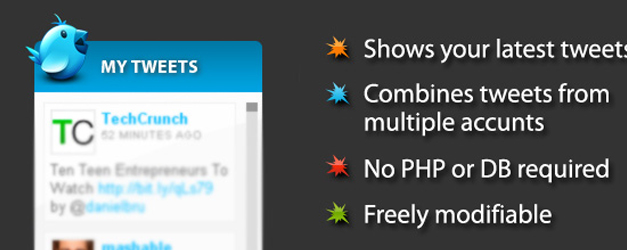







Çok faydal? eklentiler. Hepsi de birbirinden güzel görünüyor. Payla??m için te?ekkürler.
One more here. It looks exactly like twitter. http://minitwitter.webdevdesigner.com/
[…] http://www.tripwiremagazine.com/2010/08/25-useful-jquery-plugins-to-integrate-twitter-into-websites-… […]
Great post – Just subscriped to your RSS feed.. Thanks, is this a regular template?
[…] http://www.tripwiremagazine.com/2010/08/25-useful-jquery-plugins-to-integrate-twitter-into-websites-… […]
Here’s another one: https://github.com/sergiomartino/jQuery-LiveTweet
Thanks for the tip!
Might also want to take a look at http://itickerapp.com?
Hi, great article.
I’m very new to jquery and the Twitter API, but simply looking for a plugin that can display tweets from multiple defined users (e.g @brendoncole, @hostelbars, …) and (not or) a specific #hashtag.
Do you have any recommendations?
Thanks,
Brendon
Some excellent resources, will definately check these out. Many thanks!
Here is a jquery plugin which helps to add a twitter follow box widget to any website. The widget looks similar to facebook like box and has various options to customize. Please have a look at the plugin here:
Link: http://jobyj.in/twitter-follow-box-widget/
Demo: http://jobyj.in/twitter-follow-box-widget/#demo
Download: http://jobyj.in/twitter-follow-box-widget/#download
The plugin is under MIT license and any one can use it even for commercial applications.
[…] Read the original post: 25 Useful jQuery Plugins to Integrate Twitter into Websites with … […]
[…] This post was mentioned on Twitter by Ron Williams, Louis Gubitosi, Blueprint DesignBlog, Fredrik Christensson, Web Development News and others. Web Development News said: 25 Useful jQuery Plugins to Integrate Twitter into Websites with ease http://bit.ly/cmUr09 […]