Contents
Adobe Illustrator is a vector graphics editor developed and marketed by Adobe Systems.
It is in my opinion the most powerful vector software available, and whether you’re using it alone, or in a workflow with other tools such as a 3D program, Photoshop, In design, or something else, it can be a great asset to any designer’s arsenal.
Adobe Illustrator is perfect for designing logos, icons, and anything that you want to use in different sizes. In this article I have collected a huge set of Adobe Illustrator tutorials that will surely inspire you and help you take illustrator to the next level.
[exec]$filestr = file_get_contents(‘http://www.tripwiremagazine.com/googleadsensebelowmoretag.inc’);echo $filestr;[/exec]
1. Learn Illustrator in 30 Days
2. Create a Gorgeous Landscape Wallpaper for your Desktop in Illustrator
3. Make A Robot Character in Illustrator
4. Bling Bling Text Effect
5. Coin stack icon in illustrator
6. Perfect Silhouette with Live Trace
7. Design and Print Bold Promo Cards
8. Create a Smokin’ Western Type Treatment in Illustrator
9. Create a Jeans Pocket Icon Using Illustrator
10. How to Create a Vector Illustration and Prepare it for Micro-Stock Sale
11. Design a Cute Hamster Avatar
12. How to Draw a Vector Kiwi
13. Create a custom type illustration
14. Design Gift Boxes Using Illustrator’s 3D Tools
15. Create a Cute Furry Vector Monster in Illustrator
16. Swirl Mania in Illustrator and Photoshop
17. Create a Vector Art Twitter Bird Character in Adobe Illustrator
19. Generate Animated Snowflakes
20. Create an Awesome Space Rocket in Illustrator
21. Create an unique twitter bird for your website
22. Smoothly Shift Winter Colors to Create an Icy Vector Landscape
23. Creating a Cute Little Tiger in Illustrator
24. Creating a Surrealistic Hand Drawn Illustration
25. Create a Themed Repeating Pattern in Illustrator
26. Turn a Sketch into a Fat Cat Vector Illustration
27. How to Create a Vector Wacom Tablet in Illustrator
28. How to Create a Craft’s Inspired Vector Kid Illustration
29. Create a Character Mascot with Adobe Illustrator CS4
30. A Boring Bar Graph into a 3D Masterpiece with Illustrator
31. Create a Gang of Vector Ninjas in Illustrator
32. Create an Open Book with Illustrator’s 3D Extrude and Bevel Tools
33. Create a Bright Retro Grunge Vector Illustration
34. Creating Omspace 3D Cylinder Graphics in Illustrator
35. How to Design a Skate Deck with a Cool Skull Pattern
36. Making a Retro/Vintage Style Badge
37. Designing a Sleek Pencil Icon in Illustrator
38. How To Design a Classic Heraldic Figure in Illustrator
39. Create a Colorful Abstract Artwork in Illustrator
40. Illustrator Tutorial: Surprise Gift
41. Real World Effects in Photoshop and Illustrator
42. Create A Stunning Undersea Painting Using Vector Packs in Illustrator
43. Create a Cute Panda Bear Face Icon
44. Create a Cartoon Spaceship Interior
45. How to Create Shiny, Vector Dice in Illustrator
46. How to Create a Stained Glass Effect in Illustrator
47. Create an old TDK cassette
48. Create a Rolling Stones Inspired Tongue Illustration
49. How to draw an USB Flash Drive
50. Complex Symbols with Pathfinder
51. Create a Realistic Candy Bar in Illustrator
52. Draw an angry little samurai in Illustrator
53. How to Make a White Holiday Scene in Illustrator
54. How to Make a Vector Diamond Ring in Illustrator
55. How to Create a Vector Goldfish in Six Steps
56. Sketching a Boat with Graphics Tablet
57. How to Design a Vector Character in Illustrator
58. Mastering Masking in Illustrator
59. Create a Simple Storefront Icon
60. How to Create Your Own Cartoon Character
61. Create a Briefcase Icon in Illustrator
62. Simple Organic Shapes the Illustrator Way
63. Old School Type Line Gradients in Photoshop and Illustrator
64. Create an Abstract Vector Design in Illustrator
66. Creating a Crazy Cool Logo in Illustrator
67. Creating Vector Characters in Illustrator
68. Spraying Symbols in Adobe Illustrator
69. Illustrator Tutorial: Dynamic Burberry Text
70. Creating a Cool Water Effect
71. Duplicate with rotate tool
72. Envelope Distort
73. Draw a Cute Purse Using Simple Shapes
74. Create a Stylish Sports Car Dashboard With Areas of Detailed Realism
75. Master painting in Illustrator
76. Recolor Artwork Using Illustrator’s LiveColor
77. Swingin’ Retro Look in Adobe Illustrator
78. Design a Print-ready Ad in Adobe InDesign
79. Create an Milk Bottle with a Funny Cow Label
80. Create Abstract Backgrounds
81. Create a Disco Environment with Twirl Tool, Crystalize , and Envelope Tool
82. How to Create a Killer Chainsaw Bunny Character
83. Create a Cute Vector Monster from a Pencil Sketch
84. Drawing Homer Simpson
85. Creating convincing characters
86. Create the Face of a Grumpy Bear
87. Trendy Geometric Lines Tutorial
88. Tug and Twirl Text in Illustrator
89. Command Shape in Illustrator
90. A Time to Shine
91. Creating Road Maps in Adobe Illustrator
92. Use the power of Illustrator to create cool 3D infographics
93. 3D Charts in Adobe Illustrator CS
94. 3D Graphs
95. How to make retro/futuristic curves in 10 Steps
96. Create a Dynamic 3D Puzzle Effect in Illustrator
97. Retro Car Vector
98. Create a Four-Leaf Clover
99. Spice up Pie Charts
100. Create a Rotatable Globe in Adobe Illustrator
101. Design a Coffee Shop Menu Layout with Illustrator and inDesign
102. Create a Cute Hippo Character in Illustrator
103. How to Create a Halftone Effect
104. Create the Yin Yang Symbol Tutorial
105. Decorative Pattern Borders Tutorial
106. How to Draw a Perfume Bottle
107. Old Torn Paper Effect Tutorial
108. How to Create a Print Ready Cafe Menu Tutorial
109. Design a Cool Print Ready Business Card in Illustrator Tutorial
110. Create an Abstract Vector Lava
111. Create an Inspirational Poster Design
112. Create a Google Buzz Icon Tutorial
113. 3D Cubic Text Effect Tutorial
114. Design The Macbook Line in Illustrator Tutorial
115. Chocolate Packaging Box
116. Creating Scalable Textures Within Illustrator
117. Vector 3D Christmas Bells Tutorial
118. Vector Retro Television
119. Map Art and Blend function Tutorial
120. Using Multiple Styles of Gradients in Vector Illustration and Vector Art
121. Funky Cartoon Mascots Design
122. Vector Darts on Bullseye
123. Contemporary Wallpaper Art Tutorial
124. Create a Simple Bomb Icon
125. Vector bacterial logo tutorial in Adobe Illustrator
126. Create Hair in Illustrator
127. Waving Flag of the USA
128. Stylish Bird
129. Vector Plasma Television
130. Wooden Smoking Pipe
131. Create a Cute, Stylized Suitcase Tag in Pink
132. Designing a Typeface, With Illustrator and FontLab, from Start to Finish
133. Illustration of Children’s Book Tutorial
134. Create a simple paperclip icon
135. Japanese Sushi
136. Creating Curls Graphic Effect In Illustrator
137. Create a Grisly Zombie Illustration
138. Stylish Flowers & Leaves
139. Create a classic calendar icon
140. Create the face of a greedy monkey
141. Pixels and Vectors – Closing the Gap Between Photoshop and Illustrator
142. Turn a Client-Approved Snack Label into a 3D Snack Pack
143. Use Effects to Create a Cool Design
144. Ornate Lettering Process
145. Brighten Your Work with Custom 3D Shapes
146. Vexel Illustration Tutorial
147. Create a Pseudo-Sugar Skull from Start to Finish
148. Create an Identity Package in Illustrator
149. Blend and Mask Yourself a Great Poster in Illustrator
150. Gradient Mesh Flower Tutorial
151. All About Transformation in Adobe Illustrator
152. Create Media Player Button
153. How to reduce EPS illustration file size Tutorial
154. Multiple Fills Tutorial
155. Orange Man Color Changes — Done in Adobe Illustrator Tutorial
156. Create a Retro Vector Illustration with Stylized Lines
157. Create a High Quality GUI Button Slider in Illustrator
158. Dot Matrix Style Tutorial
159. How to Use Scribble Effects in Illustrator Tutorial
160. Create a Vector RSS Icon Tutorial
161. Tips for Working with the Gradient Mesh Tool in Illustrator
162. Make A Torn Vector Desktop Wallpaper with Angled Text
163. How to Create Vector Spirograph Designs
164. How to Create Your Own Color Seperations in Adobe Illustrator
165. How to Design a Set of Multicolored Buddy Icons
Video Tutorials:
166. Raw Logo Design in Illustrator
167. How to make custom brushes in Illustrator Tutorial
168. Applying Clipping Masks & Blends Tutorial
169. Creating 3D Shapes in Illustrator
170. Creative Background Effects
171. Roundtrip Logo from Illustrator to Photoshop
172. Drawing a Nice Vector Golden Badge Award
173. Feynman Diagrams
174. Creating Comic Book Style Text
175. Creating Seamless Pattern
176. Create Swirling Rainbows with Ease
177. Create 3D Pyramid
178. Creating an iPod
179. Drawing a Nice Vector Golden Badge Award
180. Make a Celtic Knot With the Shape Builder Tool
181. Illustrator Tutorial Creating Perfect Logo Backing With The Pathfinder
182. Quick grids in Adobe Illustrator
183. Adobe Illustrator – shortcuts tutorial Tutorial
184. Adobe Illustrator – Fill and stroke tutorial
185. Gradient and layer mask Tutorial
Dustin Betonio is a Translation Management graduate at University of Mindanao. His earlier career was devoted on customer service outside the information highway. Currently studying Law in the same University.

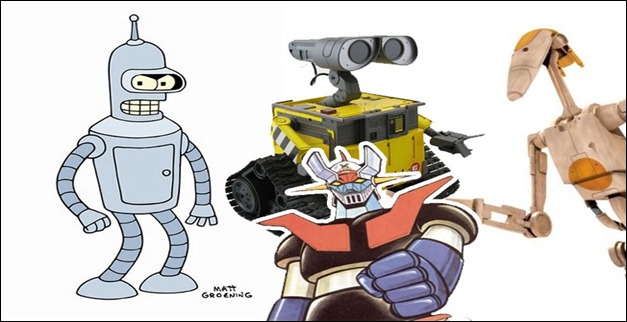







































































































































































super the creating
Thanks a bunch for sharing the ideas…
I have tried some of these tutorials for one of my websites. Normally I use photoshop to create my graphics, but I think I will try a bit more of the above tutorials.
In my opinion it is sometimes easier to use Illustrator than photoshop. Does anyon agree? Also I think illustrator is easier to learn…
Thanks for this exccelent collection.
Dennis (Holland)
Amazing collection full blend of arts & designs; concepts along with heap full of learning materials. It is beyond my imaginaton that the website like this actually exists. I am sincerely thankful and honor all the people who have offered their valuable times in giving a LIFE – Unbelievably LIVELY! I won’t take any chances of forgetting this site; and surely am gonna give a go for whatever contribution I might offer to this lovely place. I would also like to give credits to all the tripwire Mag team. Warm Regards, Binaya Shrestha email: [email protected] / [email protected] Mob: 977-9851085467 GPO… Read more »
What a list! I think, if I complete all these, I will have covered all the options available in illustrator!
Wow! Nice list. Great work, man!
it looks so easy. 😀 i really need to study very hard. 😀
A staggering amount of good stuff here – bravo!
I look forward to working my way through a nice chunk of these. 🙂
[…] 185 Best Adobe Illustrator Tutorials […]
Great job! You must have put so much efforts in collecting all these together. Thank you, a really useful stuff!
you’re welcome, glad it helped you out.
[…] June 1, 2011 in Graphic Design, Inspiration, Resources by Kris Tags: creative, design, Graphic Design, Illustrator 185 Informative Illustrator Tutorials to make You a Better Designer – tripwire magazine. […]
Lots of good stuff here. I am really digging the retro badge, its nice!