Contents
- Create a Cute Furry Vector Monster in Illustrator
- How to Create a Stinking Zombie Flesh-Eater in Illustrator
- Adobe Illustrator Cartoon Bug Tutorial
- How to Draw a Cartoon Duck , Character illustration
- Create a Cute Panda Bear Face Icon
- Monster Character Series Part 1
- How to Design a Cheeky Koala Mascot Head
- Create a Cute Vector Reindeer Character in Illustrator
- How To Create a Grumpy Troll Character in Illustrator
- Monster Character Series Part 2
- Create a Tiger Striped Cat with Illustrator
- Create Your Own Monster
- Cute Vector Monster
- Create a Happy Sun Character
- Vector Art Cartooning Tutorial
- Illustrator Tutorial – Create a Gang of Vector Ninjas
- Create a Cute Little Tiger in Illustrator
- How To Create Your Own Vector Cartoon Character
- Monster Character Series Part 4
- Create An Awesome Space Rocket Avatar in Illustrator
- Drawing a character’s face in Illustrator
- Vectorial character design with Illustrator
- Create a Cute Baby Seal with Illustrator
- Create a Twitter Style Bird Mascot
- Drawing Vector-Looking Cat Illustration Using Photoshop
- Creating Bart Simpson Vector Character in Illustrator
- How to Create a Killer Chainsaw Bunny Character
- How to Illustrate a Cute Emo Kid
- Creating Line Drawings in Adobe Illustrator
- Create a Vector Pirate Cartoon Character from a Hand Drawn Sketch
- How to Illustrate a LeBron James Cartoon Character
- How to Create a Cute Hippo Character
- Drawing Cute Anime Kids
- How To Create a Vector Soldier Character in Illustrator
- How to Create a Cartoon Character with Expressive Lines
- Create a Traditional Japanese Koi Carp Illustration
- How to Turn a Sketch into a Fat Cat Vector Illustration
- How to Create a Cute Bunny Vector Character
- The Making of Abe, The “Are My Sites Up” Mascot
- Create the face of a Goofy Bunny
- Cartoon Snail
- Create a Super Happy Octopus Character
- How to Create a Vector Illustration and Prepare it for Micro-Stock Sale
- Create your own Leprechaun for St. Patrick’s Day!
- Create Character Driven Book Cover Art Using Illustrator and Photoshop – Part 1
- Drawing a funny game character
By following some Adobe Illustrator cartoon tutorials you can learn to create your own Cartoon illustrations. Cartoon illustrations can be useful in many types of design and as an example character illustrations have been used a lot in web design.
Cartoons showing funny faces, monsters, cute creatures etc. have unique abilities to communicate feelings, humor and tell a story in a simple and effective way.
While cartoon drawings originate from a time long before digital art came around the availability of graphic software like Illustrator have made it easier and faster to turn an idea into a great looking artwork. While sketching ideas in hand is often recommended I would say that people without a natural drawing talent also may find it easier to create illustrations using a computer. It takes serious effort to learn the techniques and tricks needed to control modern tools like illustrator, but with some step by step Adobe Illustrator cartoon tutorials it is a manageable task.
We are sharing with you some the best illustrator cartoon tutorials we have been able to find to give you some materials to learn and get started with. Please share your thoughts in a comment and remember to follow us on Facebook or Twitter to get article updates from us.
Create a Cute Furry Vector Monster in Illustrator
Follow these steps in Adobe Illustrator to create your very own super cute fuzzy monster character.
How to Create a Stinking Zombie Flesh-Eater in Illustrator
In this tutorial, you will learn how to create a cartoon zombie in Illustrator. Starting by creating a fresh corpse, you will then ‘yuck’ it up using a number of techniques. Let’s ‘rip’ this one apart!
Adobe Illustrator Cartoon Bug Tutorial
Here is one more cartoon characters tutorial in Illustrator. This time you will learn how to create nice fly cartoon.
How to Draw a Cartoon Duck , Character illustration
This tutorial will take you through basic shapes , using basic tools ie pathfinder , knife and eyedropper tools to create a cute duck character.
Create a Cute Panda Bear Face Icon
This tutorial, will show you how to create a cute panda bear face icon all from ellipses (well, actually there is one rectangle for the background). The great part about this tutorial, is that you can easily apply the techniques to other icons, illustrations, logos, or other projects.
Monster Character Series Part 1
Part one of the series will cover the creation of this flying bat ghost type fellow, so to begin launch up Adobe Illustrator.
How to Design a Cheeky Koala Mascot Head
This tutorial will show you how to combine basic shapes with some clever coloring and blending to make a fantastic looking koala character.
Create a Cute Vector Reindeer Character in Illustrator
Follow this step by step process to design a cute little vector reindeer character. You’ll begin by creating the basic structure of the character with basic shapes, then build up the details with gradients and effects.
How To Create a Grumpy Troll Character in Illustrator
Follow this step by step Illustrator tutorial to create a grumpy Internet troll character. The process starts with a basic pencil sketch then build up a complete vector character design with linework, colour fills and basic shading to create a funny cartoon mascot.
Monster Character Series Part 2
This illustrator cartoon tutorial will do the Dumb Blue Sucker Monster! Again, using mostly the basic tools and shapes making the tutorial suitable for beginners to Illustrator.
Create a Tiger Striped Cat with Illustrator
Take this step-by-step procedure on how to make a cat with tiger stripes in this tutorial.
Create Your Own Monster
In this Adobe Illustrator tutorial author will take you through the process of creating a completely unique, memorable monster that’s not at all humanoid in form.
Cute Vector Monster

Follow this Adobe Illustrator walkthrough on the creation of a cute little vector monster character, beginning with a quick pencil sketch on paper.
Create a Happy Sun Character
This sun character tutorial is great for logos, children illustrations, and other projects relating to climate change. Moreover, you can easily apply this tutorial to other illustrations, logos, and projects!
Vector Art Cartooning Tutorial
The tutorial explains how to go about creating the a cool vector art cartoon illustration.
Illustrator Tutorial – Create a Gang of Vector Ninjas
In this tutorial, we’ll take a look at constructing a group of cool vector ninja characters using just the basic shapes and a variety of simple tools, making it a good start for Illustrator beginners.
Create a Cute Little Tiger in Illustrator
In this tutorial, you will be drawing a tiger, but you will be doing it a little bit different. Instead of portraying the tiger as a savage and mean creature,the tutorial will teach you how to draw a cute little tiger that you will be able to use in your projects, as a desktop wallpaper, etc.
How To Create Your Own Vector Cartoon Character
Learn how to make your own vector character in this Adobe Illustrator tutorial.
Monster Character Series Part 4
This tutorial is very easy to follow by Illustrator beginners, with mostly the basic tools and shapes being used. He you will learn how to a simple monster cartoon.
Create An Awesome Space Rocket Avatar in Illustrator
Draw a shiny, awesome-looking space rocket in Adobe Illustrator using advanced techniques such as gradient meshes, pattern brushes and opacity masks.
Drawing a character’s face in Illustrator
In this tutorial you will be creating an elf caricature in Adobe Illustrator.
Vectorial character design with Illustrator
this post will explain the process in designing Twisted Monkey mascot in vector format.
Create a Cute Baby Seal with Illustrator
This is an easy-to-follow tutorial on how to create a cut baby seal using simple shapes.
Create a Twitter Style Bird Mascot
Using some basic shapes, effects, and gradients this tutorial will show you how to create a Twitter mascot for your blog or website. Twitter is a popular free web service for social networking and micro-blogging.
Drawing Vector-Looking Cat Illustration Using Photoshop
The aim of this tutorial is to place in the clearest light the process of creating a cat illustration.
Creating Bart Simpson Vector Character in Illustrator
This is a short beginner tutorial. You will use Layers, utilize the Pen Tool and its sister tools, such as the Convert Anchor Point Tool, and Direct Selection Tool, to draw and colorize a vector Bart Simpson in Adobe Illustrator.
How to Create a Killer Chainsaw Bunny Character
This tutorial will show you how to build a Bucket ‘o’ Thought character and add a dynamic background effect. This process can be applied to any sketch you are vectorising. It takes some knowledge and skill with the Pen tool, but gives you ultimate control over your line work.
How to Illustrate a Cute Emo Kid
This tutorial I will take you through the process of drawing a kid. The concept is based on the Emo trend and the tutorial will take you trough all the steps from sketch to full color vector.
Creating Line Drawings in Adobe Illustrator
Learn how to create a grumpy in Adobe Illustrator with the brush tool.
Create a Vector Pirate Cartoon Character from a Hand Drawn Sketch
By firstly using the power of pen and paper a character design is created, which is then scanned into the computer to use as a base for tracing with Adobe Illustrator. The final outcome is a colorful cartoon character in vector format!
How to Illustrate a LeBron James Cartoon Character
This tutorial, will show you how to use Adobe Illustrator to create vector cartoon of NBA star LeBron James.
How to Create a Cute Hippo Character
This tutorial will show you how to create cute Hippo Character using simple shapes and a really simple effective drawing technique .
Drawing Cute Anime Kids
This tutorial will teach you how to make a kid anime illustration from a hand drawn sketch.
How To Create a Vector Soldier Character in Illustrator
Follow this step by step Illustrator tutorial to create a simple vector soldier character.
How to Create a Cartoon Character with Expressive Lines
This tutorial, covers the necessary steps for creating a colored multicolor cartoon character that includes shadings. It uses Adobe CS3, a Wacom tablet, an inked drawing, and scanner. With your tools ready, let’s get to it!
Create a Traditional Japanese Koi Carp Illustration
Koi Carp have been painted and illustrated by the Japanese for centuries and are familiar to people all over the world. This tutorial will take the intermediate Adobe Illustrator user through the techniques and processes needed to imitate what the Japanese have perfected.
How to Turn a Sketch into a Fat Cat Vector Illustration
This tutorial aims to guide you from sketchbook to screen; a “Fat Cat” doodled with biro translated into a neat vector caricature.
How to Create a Cute Bunny Vector Character
This Illustrator tutorial, will show you how to create a cute bunny character. This tutorial uses simple shapes and gradients that are easy to apply to other character illustrations. The great thing about his tutorial is you don’t have to be an amazing artist to create it!
The Making of Abe, The “Are My Sites Up” Mascot
Learn how to make a a yeti monster character in this tutorial.
Create the face of a Goofy Bunny
The following tutorial will help you create the face of a goofy bunny. You won’t need the Pen Tool. Only the Ellipse Tool and the Rectangle Tool plus some basic effects like the Inner Glow, the Drop Shadow or the Warp effect.
Cartoon Snail

Lean how to draw snail in Adobe Illustrator with some easy steps. Learn how to with Illustrator basic tools create cute snail.
Create a Super Happy Octopus Character
The following tutorial will explain how to create a Happy Octopus Character. You can use these techniques and elements to create whatever character you want!
How to Create a Vector Illustration and Prepare it for Micro-Stock Sale
This tutorial details a professional workflow for creating vector illustrations and prepping the artwork for micro-stock websites like Shutterstock and iStockphoto.
Create your own Leprechaun for St. Patrick’s Day!
Create yourself a wee Leprechaun for St. Patricks Day 2009 with this Illustrator tutorial. This tutorial covers the process from digital inking to basic coloring and rendering.
Create Character Driven Book Cover Art Using Illustrator and Photoshop – Part 1
This tutorial will teach you how to create a “Let’s Go To Monster School!” book cover. It uses Illustrator to trace our hand drawn sketch, lay down the shapes and define the basic colors. The part 2 of the tutorial uses Photoshop where you will refine the shading, add some textures, and complete the book cover with the appropriate typography.
Drawing a funny game character
This tutorial will teach you how to create a funny game character using some of the tools in Adobe Illustrator.
Lars is passionate about web design, web development, SEO, social media and loves to look into new technologies, techniques, tools etc. and to write articles for tripwire magazine readers.

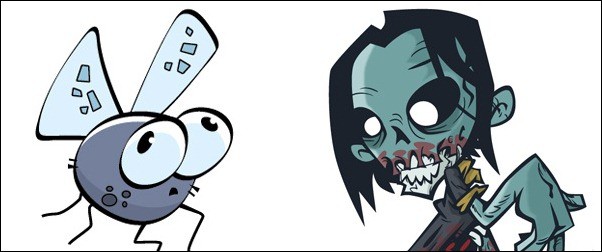














![vector-art-cartooning-tutorial[3] vector-art-cartooning-tutorial[3]](http://www.tripwiremagazine.com/wp-content/uploads/2012/08/vector-art-cartooning-tutorial3_thumb1.jpg)
























![create-a-super-happy-octopus-character[3] create-a-super-happy-octopus-character[3]](http://www.tripwiremagazine.com/wp-content/uploads/2012/08/create-a-super-happy-octopus-character3_thumb.jpg)



![drawing-a-funny-game-character[3] drawing-a-funny-game-character[3]](http://www.tripwiremagazine.com/wp-content/uploads/2012/08/drawing-a-funny-game-character3_thumb1.jpg)



Many thanks for spreading the next outstanding written content on your website. I noticed this on the internet. I will return once again once you submit additional articles.
Thanks for this great list… I have a lot to learn. Bookmarked!!
Very nice list! These are absolutely great, thanks for sharing, learn’t a lot 🙂
And these cartoon and soooo cute 🙂