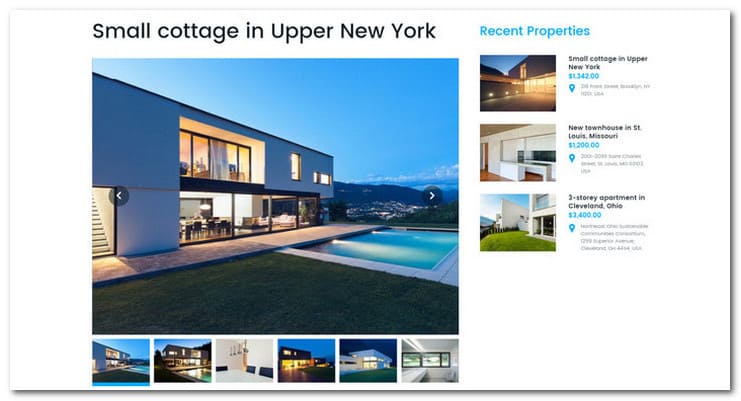What are the basic features of a powerful real estate site?
Is it that impressive property listing? Should it be integrated with an agent’s page? Maybe it is the advanced search that makes a real estate site user-friendly? And what if I told you that all of these and a host of other features can be found under the hood of one template?
All this is possible with TemplateMonsters brand-new brainchild – Bellaina real estate WordPress theme. You can also take a look at our collection of powerful Real Estate WordPress Theme here.

Disclosure: Please note that some of the links below are affiliate links and I will earn a commission if you purchase through those links (at no extra cost to you). I recommend that you do your own independent research before purchasing any product or service. This article is not a guideline, a recommendation or endorsement of specific products.
Bellaina is a visually impressive and feature-rich template that is intended to become a rock-solid starting point for real estate web projects. Its sleek and professional layout runs on a 100% responsive framework, which is also cross-browser compatible and SEO-friendly.
Cherry Framework lies at its core. The GPL3 license provides webmasters with the absolute freedom to install the theme on an unlimited number of web resources and tweak its code in multiple ways.
The template is fully editable. You can modify any element of its layout in a way that is a perfect match for your brand identity. A selection of Google web fonts allows you to personalize texts with a click.
The theme’s design features a clean and minimalist style. Every element of the layout is intended to serve a particular purpose. A large hero slider is accompanied by an integrated Google map with localization support. Advanced live search makes it possible to look for the relevant property based on its status, type, price, location, etc.
Custom Cherry Plugins
Bellaina is pre-loaded with shortcodes and extensions that have become indispensable parts of Cherry Framework. Additionally, it features two custom Cherry plugins intended to enhance the functionality of real estate projects to a greater degree. The first one is Cherry Real Estate Plugin. With its help, users can search for a relevant property and see the search results on the map.

Cherry Projects plugin provides for a more impressive showcase of your portfolio. Enhanced with a number of ready-made templates, it also features several layout variations, sorting and filter options, and so much more.
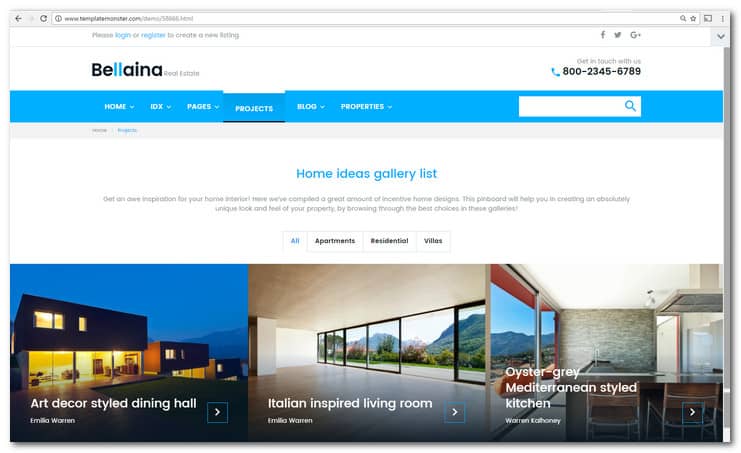
iDX Support
This is one more feature making Bellaina a perfect fit for property-selling sites. iDX gives you the ease of integration of real estate listings to your site’s pages or posts by means of a shortcode. Taken directly from the MLS, the listings will provide your audience with the most accurate real estate information possible.
Bellaina Customization

The theme is handcrafted to be easily tweaked by users of all skill levels. Thanks to Power page builder, you can modify the layout by simply dragging and dropping different elements. WordPress Live Customizer lets you see the results of the theme’s customization right away. Content Modules bring a ton of usable elements to your site, like CTAs, contact forms, images, sliders, and others.
A set of custom widgets is also pre-loaded into the theme’s package. Thus, you will have access to RE Search (featuring the functionality of live search and a map) and Recently Added Property widgets.
But if you have no time to customize the theme yourself, you can ask TemplateMonster’s service center to do that.
Custom Pages
Property page is highly usable and informative. An Image gallery with the property details is featured at the top of the page. A built-in map reveals the physical location of a property on offer. Contact information of an agent, whom the users can reach for more info, is also included.

Agents Listing is a separate page where you can add all agents with whom you work. This is where the users can meet each of them in person, learn more about their skills and recent projects, find contact details, etc.

Search Results Page is devoted solely to the property search. While Google map can be found on almost all pages of the theme, on the Search Results Page people can concentrate on looking for the property that matches their requirements, finding it on the map, and proceeding to the property pages straight away.

For the users’ convenience, the process of registration on the page has been simplified as well. From now on, in order to register, one needs to enter an email address in the respective field, and that’s all. There is no need to fill in long and tiresome forms, and this enables visitors to focus on the property search. Moreover, the users can contact a specific agent by sending him a property request. A ready-made property request form is pre-loaded into the theme, and will help to speed up the workflow.
MORE INFO DEMO
Author : Alex Naz
 [exec]the_author_description();[/exec]
[exec]the_author_description();[/exec]
Alex Naz is a professional writer with a proven track record. He is a creative blogger who is passionate about web design, SEO and web development. He is also a family man and has a passion for the outdoors.