I often get the question: Is there a good solution for managing the editorial process inside WordPress. A multiple author blog can easily be disorganized and hard to manage if one does not have the required tools and processes in place. Just imaging following up on several content deliveries daily and how much time it would take to filter out the required documents.
I use Edit Flow, a free WordPress plugin, myself and even though I recently made some analysis to find, better editorial workflow plugins I still think Edit Flow is one of the top solutions. In this article, let us look on what this plugin has to offer.
Edit Flow allows you to create a structure for all the authors for your website. You can have custom statuses to see the key stages in the workflow process, a calendar for month by month look at your content, a threaded editorial comments in the admin for private discussions between the writers and editors and other modular functions is included with the plugin. For a list of all the features, see this link.
[exec]$filestr = file_get_contents(‘http://www.tripwiremagazine.com/googleadsensebelowmoretag.inc’);echo $filestr;[/exec]
You can access Edit Flow by installing and activating the plugin inside your WordPress admin. Once activated, a new menu will be added in the WordPress menu dashboard. Here is a quick overview of the core features of this plugin:
Custom Statuses
Edit Flow’s custom statuses allow you to define the stages of your editorial workflow. Out of the box, WordPress offers only “Draft” and “Pending Review” as post statuses. Edit Flow adds more statuses – like “In Progress”, “Pitch”, or “Waiting for Edit” – which you can keep, change, or delete, as well as add your own custom statuses.
A complete list of the included statuses:
- Pitch – an author starting an idea for an article.
- In Progress – current article that is in the process of writing.
- Draft – autosaved/ saved as draft articles.
- Pending Review – a finished article that needs approval by editors.
- Assigned – initial post assignment by an admin to an author.
- Ready to publish – article review by the editor and waiting for final approval.
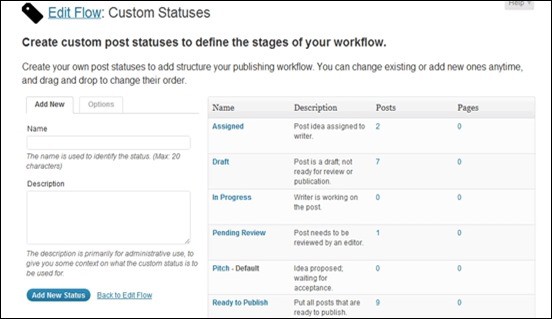
Managing custom status codes
Once custom statueses have been created they are availble in the post status field.
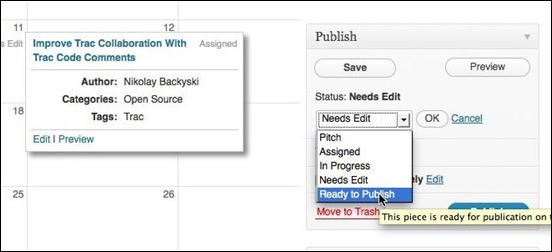
Custom statuses includes a brief description upon hovering.
Editorial Comments
Helps you keep the conversation just within your content. You don’t need to collaborate via email or other e-messaging methods. It works as a threaded comments for writers and editors to privately leave a feedback on what needs to be changed before publication. You can also choose whom to notify if a new comment is added in the thread.
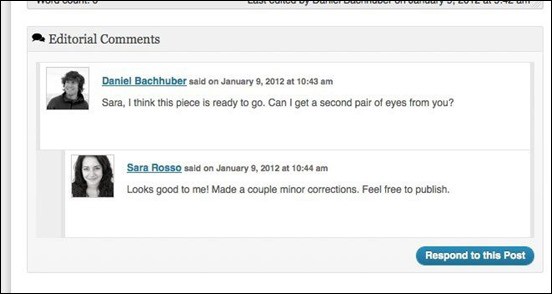
Editorial comments
Editorial Metadata
This feature allows you to create as many date, text, number, etc. fields as you like, and then use them to store information with each post, like contact details, required word count, or the location of an interview. This metadata is not published with the post, but can be viewed in the WordPress admin and displayed on the calendar, story budget and List Posts screens.
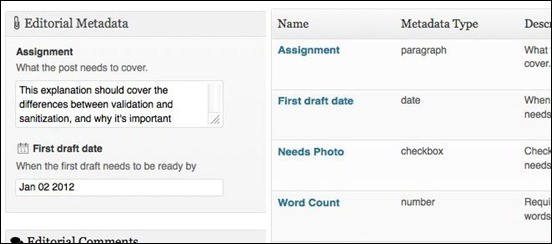
Editorial metadata
Calendar
The calendar is a convenient week-by-week or month-by-month view into your content. Quickly see which stories are on track to being published on time, and which will need extra effort.
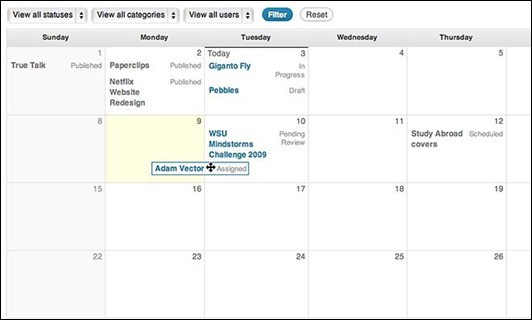
Extend the calendar functions:
Using WordPress’ hooks and filters, you can extend the calendar in the following ways:
ef_view_calendar_cap(filter) – Modify the capability or role required to view the calendar. By default, administrators, editors, authors and contributors can view the calendar. On install, Edit Flow adds a capability of ‘ef_view_calendar’ to these roles.ef_calendar_allow_ajax_to_set_timestamp(filter) – Whether or not dragging an unpublished post to a new date changes the publication timestamp for the post. This is off by default. You can enable it by placing the following in your theme’s functions.php file:1add_filter('ef_calendar_allow_ajax_to_set_timestamp','__return_true');ef_calendar_total_weeks(filter) – Number of weeks to show on the calendar. This will override the user’s screen options setting and lock the calendar to a specific range.ef_calendar_weekend_days(filter) – Which days of the week are considered the weekend for the calendar. By default, this is Saturday and Sunday.ef_calendar_item_information_fields(filter) – Post details to be presented in the overlay that appears when you click on the post title. You can unset default fields, or include your own.ef_show_scheduled_as_unpublished(filter) – Include scheduled posts when filtering the calendar to display unpublished content. This is off by default.
Story Budget
You can view all of your upcoming content in a more traditional story budget view, and print out a copy to take to your planned meet. Posts are grouped by categories (which can be collapsed or expanded), and the view can be filtered by post status, category or author. You can customize the date range to show only the content for your next publishing cycle.
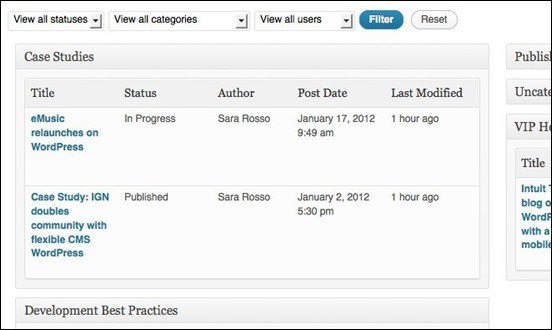
Edit Flow takes author management and processes to a whole new level. With a cool set of features, this plugin made it easier for authors, writers, and editors to collaborate with the existing workflow.
Lars is passionate about web design, web development, SEO, social media and loves to look into new technologies, techniques, tools etc. and to write articles for tripwire magazine readers.

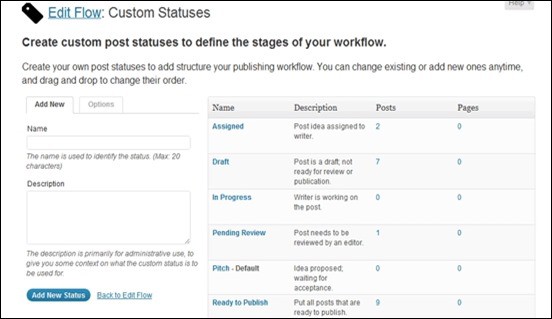



[…] Easy Editorial Workflows with the WordPress EditFlow Plugin […]
thanks for the interesting article! I will be back for more articles like this 🙂