Contents
- Design a Halloween Pumpkin Wallpaper by Alvaro Guzman
- Dark Art Tutorial by ardcor
- Decay tutorial in photoshop by filt3r
- Zombie using Photoshop by Flash Game Design
- Dark Book Of Photoshop by subcity
- Good and evil photo manipulation by Steel Frog
- How to Create a Severed Arm in Photoshop by Simon Rudd
- Creating Realistic Blood in Photoshop by Matt Wegrzyn
- Halloween Photo Effect: The Evil Eye by DPhotoJournal
- Freakish Zombie in 11 Steps! by iMarc
- Creating a Realistic Dripping Blood in Photoshop by Alxa
- Devil’s Eye by lordgilamesh
- How to Chocolatize a Skull by meowza
- Transform a person into an alien by MarcoFolio
- Adding Fangs to teeth by jb
- Texturing Basics by Design Tutorials
- Design a Horror, Grungy Style Poster by PSD Vault
- Create Sexy Cyborg by Dainis
- How to turn Tom Cruise into an alien by Johnrmcconnell
- Monster makeover by itchy-animation
- Skull Face Photoshop Tutorial by Oli
- Burning Flesh Effect by Björgvin Guðmundsson
- Dark Art Basics Tutorial by Dvemor
- Creating a Zombie Tutorial by Mark Simms
- Stitches Text Effect by Photoshop Tower
- Zombify Your Photos in Less Than 20 Steps by Tom
- Killer Portraits PS Tutorial by conzpiracy
- Ghosting An Image With Photoshop by Steve Patterson
- Alien Photo Manipulation by Isac Anatol Nathan
- How to create a werewolf by mzpresto
- Create an Evil Queen in Photoshop by Martin de Diego Sadaba
- Photoshop Ghost Tutorial in Gothic Setup by PSD Dude
- How to create a Thriller/Horror Film Poster in Photoshop by Ben Rama
- Mysterious Hollow Dark Landscape by Alfoart
- Making of a Scary Mental Hospital Scene by Johnson Koh
- Carving a Virtual Jack-O-Lantern by Tutorial Quest
- Create a fantasy-horror scene in Photoshop by Sebastiano
- How to Create a Chilling Photo Manipulation in Photoshop by Jarka H.
- Halloween Photoshop: Evil Eyes Tutorial by Surreal PSD
- Halloween Photoshop: Stitches Tutorial by SurrealPSD
Halloween is just around the corner, and as always preparations are well underway. Parents are shopping scary costumes and decorations for their children, horrifying movies premier in theatres and candy bowls are dusted off and filled with sweets.
In the meanwhile, blogs and design websites publish articles with Halloween wallpapers, icon packs and other blood dripping templates to help you spice up your online presence for the holidays. We decided that a creepy Halloween Photoshop tutorial post would fit very well into this scenario. These are quite powerful allowing you to practice and create your own realistic and scary images.
If you’re the kind of person who sleep restlessly and always seem that you hear sounds at night, consider stopping here! On the other hand if you love scary celebrations you should also check out our free Halloween icons and pick up a few Halloween wallpapers as well.
Happy upcoming Halloween to everyone!
[exec]$filestr = file_get_contents(‘http://www.tripwiremagazine.com/googleadsensebelowmoretag.inc’);echo $filestr;[/exec]
Design a Halloween Pumpkin Wallpaper by Alvaro Guzman
Halloween is near! So let’s take a pumpkin image, carve it up, and light it for this coming holiday. You’ll learn how to get this nice effect on any pumpkin picture, how to play with the colors, apply some layer blending modes to skip the extraction process, and more.
Dark Art Tutorial by ardcor
Learn how to make a surreal and horribly scary dark art in this tutorial.
Decay tutorial in photoshop by filt3r
This tutorial on how to create a scary decaying effect is meant to learn the technique involved rather than duplicating it.
Zombie using Photoshop by Flash Game Design
This Photoshop tutorial will show you how to create a zombie with some easy steps.
Dark Book Of Photoshop by subcity
Learn how to make a dark book with burning pages in this Photoshop tutorial.
Good and evil photo manipulation by Steel Frog
In this tutorial, you will be taking a photo and splitting it in two. One side of the photo will be light and colorful while the other in contrast, will be dark, evil and brooding.
How to Create a Severed Arm in Photoshop by Simon Rudd
This tutorial will explain how to create a severed arm with fleshy stumps and strings of sinew. This will be created by using some basic Brushes and Layer Masks.
Creating Realistic Blood in Photoshop by Matt Wegrzyn
This tutorial will teach you how to create realistic blood in Photoshop.
Halloween Photo Effect: The Evil Eye by DPhotoJournal
This tutorial will show you how to use the Lens Flare filter to create sinister B-movie glowing eyes (AKA the Evil Eye) effect in Photoshop.
Freakish Zombie in 11 Steps! by iMarc
Learn how to make a zombie in short steps in this Photoshop tutorial.
Creating a Realistic Dripping Blood in Photoshop by Alxa
This tutorial will teach you how to make a realistic blood dripping from the mouth.
Devil’s Eye by lordgilamesh
Learn to make a devilish eye in tis Photoshop tutorial.
How to Chocolatize a Skull by meowza
This tutorial, will show you how to turn a skull into a chocolate coated object using primarily three tools (Brush, Eraser, Smudge).
Transform a person into an alien by MarcoFolio
This tutorial will teach you how to create a very cool looking alien using Adobe Photoshop. Grab a picture of someone and get ready to alienize it!
Adding Fangs to teeth by jb
This is the easiest and quickest way to add fangs or extend teeth on pictures.
Texturing Basics by Design Tutorials
This tutorial will show you how to use textures to dramatically change the look of pictures in a few easy steps. This is only a variant of how you can achieve that, the key is (like everyone says) to keep experimenting. Textures are very important is photographic manipulations, and used properly can create great effects.
Design a Horror, Grungy Style Poster by PSD Vault
In this tutorial, you will learn how to follow the processes involved in creating this Horror Looking, Extreme Grungy Style Poster in Photoshop.
Create Sexy Cyborg by Dainis
This Photoshop tutorial will teach you to use some photo manipulation techniques to create a sexy robot girl. It uses some filters, blending mods and textures.
How to turn Tom Cruise into an alien by Johnrmcconnell
This tutorial will teach you how to manipulate the face of a person and transform into a weird spooky alien.
Monster makeover by itchy-animation
This is a walkthrough of the painting process for Calamity Katie. The author of this tutorial spent a lot of time giving her face an interesting and monstrous look, mostly through the characterization of her features and with the use of color and texture.
Skull Face Photoshop Tutorial by Oli
Ever wanted to change someone’s face in a photograph to a skull? Lets face it, who doesn’t? This is the tutorial for you then, we take a lovely top-hatted woman and turn her into a grim reaper-esque figure.
Burning Flesh Effect by Björgvin Guðmundsson
This tutorial will show you step by step how to make a realistic burning effect on human skin. This tutorial features layer masking techniques, plus a few tips on color correction and tuning.
Dark Art Basics Tutorial by Dvemor
Learn how to create a scary photo manipulation in this tutorial.
Creating a Zombie Tutorial by Mark Simms
This Photoshop CS2 tutorial will show you how to rot people’s face, expose their skull and turn them into zombie.
Stitches Text Effect by Photoshop Tower
In this tutorial you will learn how to create a Zombie Text effect that works great for Halloween flyer’s, pamphlets and forum signatures. The steps to create this effect are relatively easy to accomplish with a little time and effort.
Zombify Your Photos in Less Than 20 Steps by Tom
Learn how to transform yourself into a zombie in this Photoshop tutorial.
Killer Portraits PS Tutorial by conzpiracy
This tutorial focuses on enhancing bones and facial features to get that undead killer look.
Ghosting An Image With Photoshop by Steve Patterson
This Photoshop effects tutorial, will take you to the process on how to give a photo a more “ghostly” appearance.
Alien Photo Manipulation by Isac Anatol Nathan
Turn a woman into an alien by combining two photos. This tutorial will teach you several photo manipulation techniques for creating scary photo manipulations.
How to create a werewolf by mzpresto
Learn how to create a horribly scary werewolf in this tutorial.
Create an Evil Queen in Photoshop by Martin de Diego Sadaba
This tutorial will help you create the Evil Queen from Snow White and the Seven Dwarves using digital painting techniques in Photoshop.
Photoshop Ghost Tutorial in Gothic Setup by PSD Dude
Learn how to create a Ghost Photoshop Manipulation from this easy to follow Photoshop tutorial. In just a few simple steps we’ll transform this Old Castle into a creepy Monastery. By adding the two Monk characters and the Girl Ghost will complete this Gothic background transformation.
How to create a Thriller/Horror Film Poster in Photoshop by Ben Rama
In this tutorial I’ll show you how to create a thriller film poster in Photoshop using an array of good techniques. Learn adjustment layers, channel selections and text effects to create a cool poster, free psd included.
Mysterious Hollow Dark Landscape by Alfoart
Learn how to make a surreal and scary photo manipulation artwork in this tutorial.
Making of a Scary Mental Hospital Scene by Johnson Koh
Learn how to make a mental hospital scene in this Photoshop tutorial.
Carving a Virtual Jack-O-Lantern by Tutorial Quest
To learn that blending options can go above and beyond simple text effects. At the end of this tutorial you will have a jack-o-lantern program. The majority of the jack-o-lantern effect is accomplished using a single blending style that you can save and apply to endless carving ideas.
Create a fantasy-horror scene in Photoshop by Sebastiano
This tutorial will drive you through the process of making a fantasy horror scene in Photoshop. You will use some of our grunge textures to realize the background scene, several Photoshop filters to create light effects and you will turn the picture of an innocent child into a diabolic character.
How to Create a Chilling Photo Manipulation in Photoshop by Jarka H.
This tutorial will show you how to create a fantasy photo manipulation called “You Can Not Frost The Time” with using several Photoshop tools such as Color Range, different blending modes, and more.
Halloween Photoshop: Evil Eyes Tutorial by Surreal PSD
You can learn how to create a realistic evil eyes with a luminous glow. In a few short steps you can add serious menace to any portrait using Screen layer mode to ramp up the iris. This one works for both dark and bright eye colours – so noone is excluded!
Halloween Photoshop: Stitches Tutorial by SurrealPSD
Learn how to create torn flesh effects with basic digital painting techniques.
Sonny M. Day is a passionate SEO and web design enthusiast who loves photography, mountain climbing, snorkeling and dirt bike riding.







![dark-book-of-photoshop[3] dark-book-of-photoshop[3]](http://www.tripwiremagazine.com/wp-content/uploads/2012/10/dark-book-of-photoshop3_thumb.jpg)

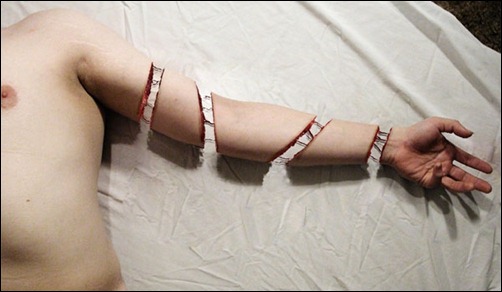

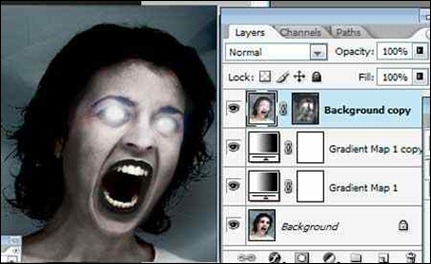
![freakish-zombie-in-11-steps[3] freakish-zombie-in-11-steps[3]](http://www.tripwiremagazine.com/wp-content/uploads/2012/10/freakish-zombie-in-11-steps3_thumb.jpg)



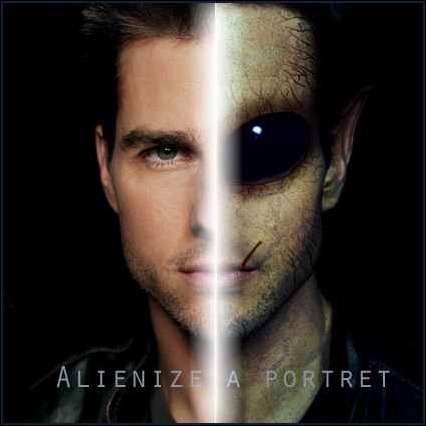
![adding-fangs-to-teeth[5] adding-fangs-to-teeth[5]](http://www.tripwiremagazine.com/wp-content/uploads/2012/10/adding-fangs-to-teeth5_thumb.jpg)
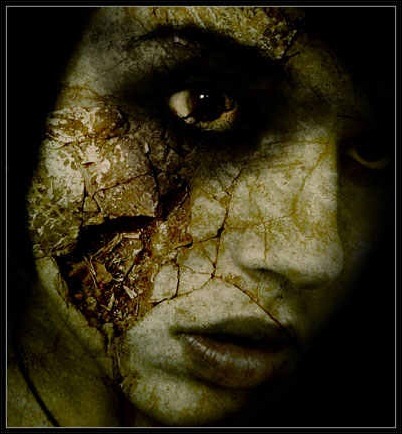


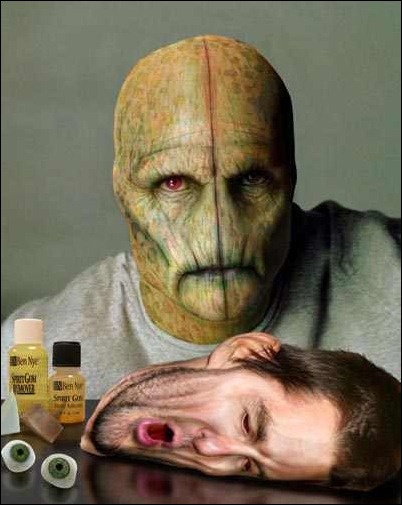


![burning-flesh[3] burning-flesh[3]](http://www.tripwiremagazine.com/wp-content/uploads/2012/10/burning-flesh3_thumb.jpg)

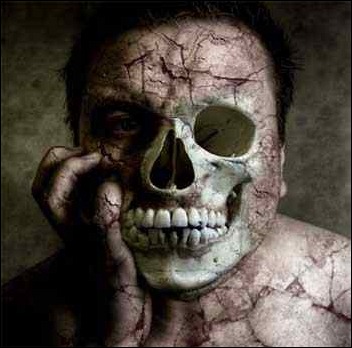



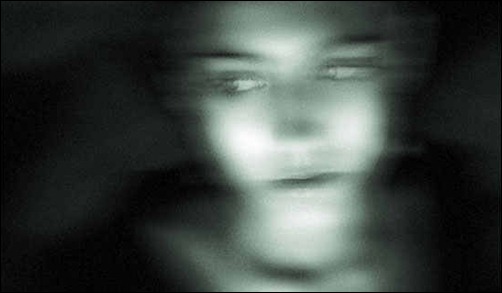
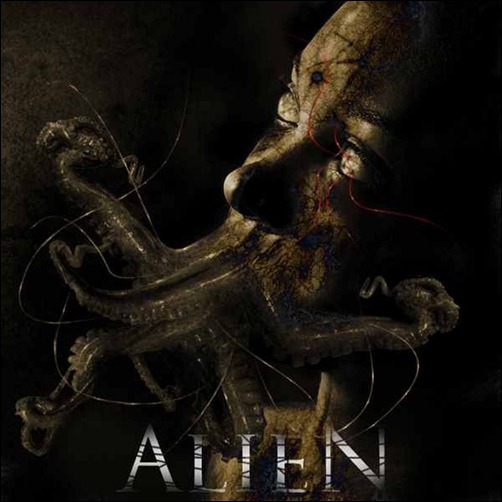



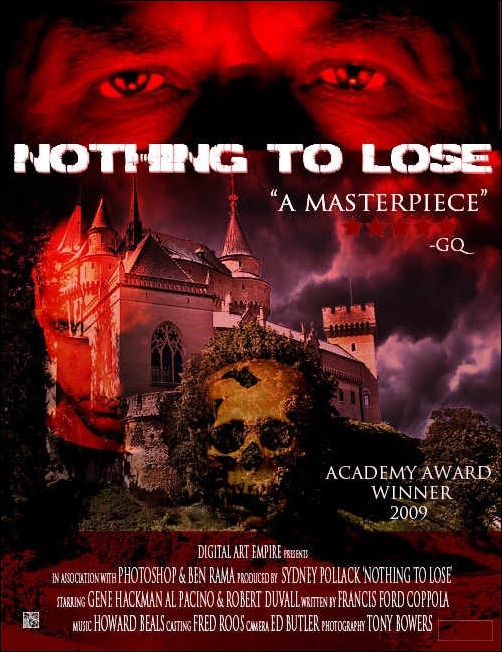

![making-a-scary-mental-hospital-scene[3] making-a-scary-mental-hospital-scene[3]](http://www.tripwiremagazine.com/wp-content/uploads/2012/10/making-a-scary-mental-hospital-scene3_thumb.jpg)








ned new links ples
ned new links
WOW THX FOR NIGHMARES
These are great tutorials to create horror manipulation in photoshop, will love to make evil eyes, wow!
Thanks so much for the feature guys! We have one more Halloween Tutorial coming up tommorow (Slenderman), so that should be a fun one too 😉
Much respect
Conzz
Thank you for sharing your newest work -and have a great Halloween 🙂
Best regards,
Sofie