Post in WordPress are normally presented to visitors in lists ordered by the date of publish. This is how we want it in most cases for blog posts and company news, but since WordPress is highly flexible and easily can be used for non-blogging related publishing, it is not always the case. Simply by not showing publish dates on posts to visitors they turn into regular information pages. Use categories and tags wisely and you have a powerful engine for publishing any kind of information. With this comes the need for arranging the posts as fast and flexible as possible. You see changing dates to reorder posts is pretty hard and time consuming. The solution I prefer to use and recommend to clients is offered by the plugin Post Types Order. It makes it possible to reorder posts very efficiently using a drag & drop interface. Further you can choose to also view the posts in the reordered state in the back-end. This is pretty useful as well.
[exec]$filestr = file_get_contents(‘http://www.tripwiremagazine.com/googleadsensebelowmoretag.inc’);echo $filestr;[/exec]
In order to illustrate how the plugin works I created the following posts in a clean WordPress installation.
On the front end visitors will see posts perfectly ordered by the publish date. Also please note the order the posts have en the Recent Posts widget.
Once you installed Post Types Order you need to save the configuration. I recommend you set it up like shown below. It is a good idea to have the same order both on the front and back end so keep the Admin Sort checked.
Then under Posts you will find a new menu item called Re-order. In here you will find a list of published posts that you can reorder as you like using drag & drop. Once the order is right you save it.
If you enabled Admin Sort you will see that the changes you made to the order is also reflected in the post overview in the WordPress backend.
Further on the front end visitors will now see the reordered posts both in the blog index and in the widget. In the example WordPress show publish dates so it may not make perfect sense… but it is just a demo. There are many interesting use cases for this.
Pages work differently and WordPress have build-in capabilities allowing us to re-order them. However there are some pretty nice free plugins available to make it simpler and more efficient to work with pages. Stay tuned as I will update you on this topic in a few days. Hope you founds this how to useful and that you will support us by sharing the post with friends and coworkers!
Lars is passionate about web design, web development, SEO, social media and loves to look into new technologies, techniques, tools etc. and to write articles for tripwire magazine readers.

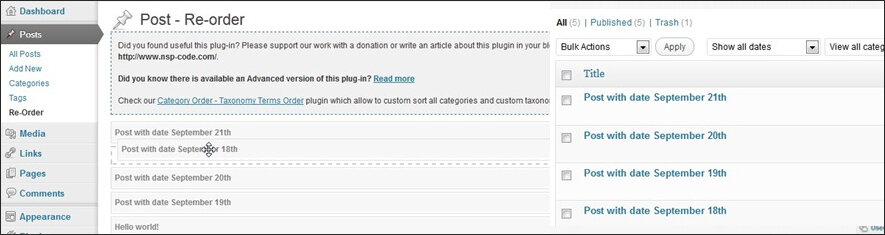









Please help me to solve.(I have a large archive of posts. Some have featured images and some don’t. I’d like to order the posts by having all the posts with featured images at the top of my archive and rest after it.I am using wp_query method of wordpress)
Is this possible in self hosted WordPress blogs or WordPress.com blogs as well ?