Contents
- TinyMCE
- Free Online HTML Editor
- CKEditor
- Quackit
- Online HTML Editor – JavaLaunch
- Online HTML Editor by Brookhaven National Laboratory
- HTMLEditor.in
- Convert Text to HTML online
- TTW WYSIWYG Editor
- HTML Instant
- Mozilla Thimble
- Real Time HTML Editor
- Online HTML Editor
- Tutorials Point HTML Editor
- Free Online HTML Editor

Online HTML editors makes it easy and fast to create HTML markup directly on a website or without installing an HTML editor. Creating HTML markup is the most essential part of publishing content online. For programmers, HTML is rather simple, and easy to learn, but for everyone else it is a programming language and takes focus away from the real task at hand; creating valuable content. HTML rarely works well alone and some CSS styling need to be applied to make web pages look great.
In modern publishing solution, like e.g. WordPress, all of the layout and styling complexities are managed by the active theme and styling is well separated from the page content. A few examples of this could be WordPress blog themes, WordPress magazine themes or even e-commerce themes. If, however, you need to dive into the CSS code and do some tweaking you may find it useful to have a few online CSS tools and generators available to e.g. choose colors, create columns and grids, style buttons and so on. When it comes to HTML, you will also be able to find online tools and editors to make your life easier. Some online HTML editors can be downloaded and installed into web pages while others are just made available for use online. Keep in mind that you should not edit confidential text using online tools, unless they are hosted on a server you can trust. Please leave a comment if I missed a good HTML editor or if you have experience to share in this area.
TinyMCE
TinyMCE is a platform independent web based Javascript HTML WYSIWYG editor control released as Open Source under LGPL by Moxiecode Systems AB. TinyMCE has the ability to convert HTML TEXTAREA fields or other HTML elements to editor instances. TinyMCE is very easy to integrate into other Content Management Systems.
Free Online HTML Editor
This online HTML editor can help you make website content in HTML language without knowing any of the HTML tags.
CKEditor
CKEditor is a text editor to be used inside web pages. It’s a WYSIWYG editor, which means that the text being edited on it looks as similar as possible to the results users have when publishing it. It brings to the web common editing features found on desktop editing applications like Microsoft Word and OpenOffice. Because CKEditor is licensed under flexible Open Source and commercial licenses, you’ll be able to integrate and use it inside any kind of application. This is the ideal editor for developers, created to provide easy and powerful solutions to their users.
Quackit
Use this online HTML editor to create HTML snippets or even whole HTML pages for your website, MySpace page, etc. Edit the form as much as you like. When you’re ready to see the code, simply click the “Source” button (at the top left of the editor).
Online HTML Editor – JavaLaunch
This is a very simple HTML editor that allows you to create your code from scratch and run it with just a click.
Online HTML Editor by Brookhaven National Laboratory
This online HTML WYSIWYG editor is cross-browser compatible and will work with most popular internet browsers. It allows you to type and format your text and generate the HTML code after clicking the button in the upper toolbar.
HTMLEditor.in
An HTML editor is a software application for creating web pages. Although the HTML markup of a web page can be written with any text editor, specialized HTML editors can offer convenience and added functionality. For example, many HTML editors work not only with HTML, but also with related technologies such as CSS, XML and JavaScript or ECMAScript. In some cases they also manage communication with remote web servers via FTP and WebDAV, and version management systems such as CVS or Subversion.
Convert Text to HTML online
A perfect free simple online tool that lets you convert text to html and edit it saving current formatting. It’s like Microsoft Word – just online version. You can copy-paste here links, images, and even flash – it’s super easy to resize it here and set it’s properties. Real helping hand in web design and development. You can copy html elements as you see them on the page and copy them here. Only minor changes will happen. And also you can write here text for the website page you are creating and use this little tool to format it like you want.
TTW WYSIWYG Editor
TTW WYSIWYG is another simple online HTML text editor that you can use to generate HTML codes easily.
HTML Instant
Edit HTML code in real-time. Just enter HTML, CSS, or JavaScript in the left pane and you will get instant results as you type in the right pane. Great for editing on the fly and for teaching/learning HTML.
Mozilla Thimble
Thimble makes it ridiculously simple to create your own web pages. Write and edit HTML and CSS right in your browser. Instantly preview your work. Then host and share your finished pages with a single click.
Real Time HTML Editor
Enter HTML code into the text box and the frame below will update automatically as you type, as if you were looking at the actual website.
Online HTML Editor
This HTML editor has an integrated HTML tags that you can click on the fly. Also, it displays what happens on the code in real time.
Tutorials Point HTML Editor
This online app allows you to edit HTML, CSS or JavaScript and see the preview in a click.
Free Online HTML Editor
Use this online HTML editor to create free HTML codes for your website or MySpace page. Click on the “Source” button to view the generated code.
Sonny M. Day is a passionate SEO and web design enthusiast who loves photography, mountain climbing, snorkeling and dirt bike riding.

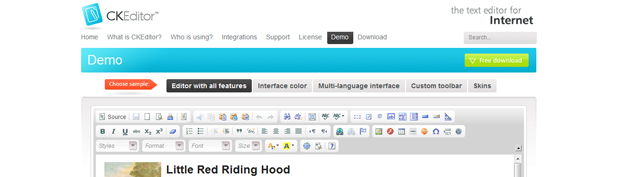
![tinymce[3] tinymce[3]](http://www.tripwiremagazine.com/wp-content/uploads/2012/11/tinymce3_thumb1.jpg)


![quackit[3] quackit[3]](http://www.tripwiremagazine.com/wp-content/uploads/2012/11/quackit3_thumb1.jpg)
![online-html-editor[3] online-html-editor[3]](http://www.tripwiremagazine.com/wp-content/uploads/2012/11/online-html-editor3_thumb1.jpg)
![online-html-editor[5] online-html-editor[5]](http://www.tripwiremagazine.com/wp-content/uploads/2012/11/online-html-editor5_thumb1.jpg)



![html-instant[5] html-instant[5]](http://www.tripwiremagazine.com/wp-content/uploads/2012/11/html-instant5_thumb.jpg)



![tutorials-point-html-editor[5] tutorials-point-html-editor[5]](http://www.tripwiremagazine.com/wp-content/uploads/2012/11/tutorials-point-html-editor5_thumb.jpg)
![free-online-html-editor[1] free-online-html-editor[1]](http://www.tripwiremagazine.com/wp-content/uploads/2012/11/free-online-html-editor1_thumb.jpg)



great post.
i have been using html-ajex and its the best online website editor with real time preview,edit and save.It has html,javascript,css editor making it a full package online editing software.
Visit now : http://html-ajax.com/
I am using – CKEditor and the best HTML5 editor out there. My personal opinion though.
Useful But not much as I want . I am looking for an online HTML editor that work like Adobe Dreamweaver . I am a web designer and I always use Dreamweaver . Is their any tool are site available that fulfill my requirement ?
Thanks a lot! This is exactly what I’m looking for. Convenient!
I’m looking for an editor that user can install on their server that can read an HTML file and parse out all of the non-content material and present the content in some boxes or something so that the person can edit it… and then save it back to where it was in the html. For example take a Bootstrap homepage (or any page.) It has a ton of HTML but I’d like to find a way for the user to edit to not see the HTML but just the content of the file, change it, and save it back. I… Read more »
Installed WP plugin TinyMCE… Its really worth it … please add that too 😀
Lovely collection of HTML editors. I like!
This all editors are very much useful mostly Mozilla Thimble editor, till now I was using Firebug for Mozilla browser.
Wow. Useful.