Contents
- How to Make Vibrant Cosmic Light Effects in Photoshop – MORE INFO
- Create a glowing superhero by Kervin Brisseaux – MORE INFO
- Abstract lighting effects – MORE INFO
- Create an Abstract Light Streaks poster in Photoshop CS5 – MORE INFO
- Biker with Light Effects in Photoshop – MORE INFO
- Create Spectacular Concept Art in Photoshop – MORE INFO
- The Making of “Constant Slip” – MORE INFO
- The Cosmos: Create a Red Giant Star in Photoshop – MORE INFO
- Luminescent Lines – MORE INFO
- Create Abstract Landscape Art From a Photograph – MORE INFO
- Create a Vibrant Abstract Space Artwork – MORE INFO
- Achieve Brilliant Lighting Effects in Photoshop – MORE INFO
- Create Cosmic Lighting Effects Using Photoshop CS6 – MORE INFO
- Show me the light – Digital Art Tutorial – MORE INFO
- Space Explosion Photoshop Tutorial – MORE INFO
- How to Make Your Photos Look Hipster with Photoshop – MORE INFO
- Create abstract colorful background with bokeh effect – MORE INFO
- Create a Dynamic Portrait with Flashy Light Effects – MORE INFO
- Design a Vibrant Blackberry Inspired Ad in Photoshop – MORE INFO
- How to Digitally Illustrate a Camera with Light Streaks – MORE INFO
- Create a Powerful Mental Wave Explosion Effect – MORE INFO
- Add Brilliant Light Effects to Your Work with Photoshop – MORE INFO
- Sexy Model with Glowing Bubbles Effect – MORE INFO
- Create a Glowing Light Painting Effect – MORE INFO
- Create a Simple Vibrant Light Effect in Photoshop – MORE INFO
- Fantasy Art Photopshop Tutorial – Plasma in the Lake – MORE INFO
- Super Fast – Speed Lighting Effect – MORE INFO
- Create Dynamic Lighting Effect in Photoshop CS5 – MORE INFO
- Create a Cosmic XBOX using Custom Brushes – MORE INFO
- Electrifying Energy Beams in Photoshop – MORE INFO
- End of the World Photo Manipulation – MORE INFO
- Fairy Glow Lightning – MORE INFO
- Sparkling Hot Girl in Photoshop – MORE INFO
- Make a Meteoric Composition with Stellar Light Effects – MORE INFO
- Add another dimension – MORE INFO
- Create A Gorgeous Light Effect Using Photoshop – MORE INFO
- Create an amazing Ad in Photoshop – MORE INFO
- Create an Electrifying Light Guitar – MORE INFO
- Stunning Product Shot Using Lighting Effects – MORE INFO
- Fire Lines Photoshop Tutorial – MORE INFO
Photoshop light effect tutorials are great to turn to when you work on designs with fiery or glowing effects. If you need inspiration or tips, tricks and techniques they great time savers. There are many different way to use glowing or light effect in your designs and with some detailed tutorials; you will shortcut your way to use them yourself.
Many design and graphic projects involve colorful light and glow effects one way or the other and can be powerful for highlighting products, text and for creating dynamic effects in website navigation on mouse hover. From movie and concert posters, to event flyers and billboard ads, to backgrounds and wallpapers, you can find a certain degree of light effects in many artworks in nearly any category. Of course creating such designs is easier if you have the right building blocks and this could very well involve Photoshop sparkle brushes and fire textures etc.
Creating realistic light effects in not simple at all. Light effects easily look odd and over done and if you are not careful, adding too much light effect is easy and it will certainly ruin your design. If you follow the tutorials in this post, you should have a good starting point and an idea of how to move on yourself with your own projects. I have collected more than 40 great Photoshop light effect tutorials to get you started right away. Please share this article with your friends and leave a friendly comment.
[exec]$filestr = file_get_contents(‘http://www.tripwiremagazine.com/googleadsensebelowmoretag.inc’);echo $filestr;[/exec]
How to Make Vibrant Cosmic Light Effects in Photoshop – MORE INFO
This tutorial will take an awesome vector image created in Illustrator that was imported into Photoshop, and you will turn it into a fresh and modern design using layer styles, blend modes, and more. You will be exploring a few techniques for incorporating brilliant light effects into your artwork.
Create a glowing superhero by Kervin Brisseaux – MORE INFO
Kervin Brisseaux shows how he turned a basic illustration into a retro-futuristic artwork in Photoshop.
Abstract lighting effects – MORE INFO
Learn how to create a very colorful waves element with light effects in Adobe Photoshop CS4.
Create an Abstract Light Streaks poster in Photoshop CS5 – MORE INFO
In this tutorial you will learn how to create an abstract light streaks poster from scratch using Lighting effects, Noise, and Wave Photoshop CS5 filters.
Biker with Light Effects in Photoshop – MORE INFO
In this Photoshop tutorial you will learn how to create an awesome light effect on a photo featuring a biker.
Create Spectacular Concept Art in Photoshop – MORE INFO
This tutorial, will show you how to combine stock photographs to create a stunning effect that can be easily reproduced to work with almost any combination of images.
The Making of “Constant Slip” – MORE INFO
This tutorial will take you through the creative process of making intriguing light effects and applying them in your work.
The Cosmos: Create a Red Giant Star in Photoshop – MORE INFO
In this tutorial you will learn how to make a dramatic fictional star in Photoshop.
Luminescent Lines – MORE INFO
Here you will create some thin flowing lines that look as if they emit light. This technique is fairly simple and is a great way to create an abstract wallpaper or looks good integrated into another image.
Create Abstract Landscape Art From a Photograph – MORE INFO
This tutorial will teach you how to make an abstract light effect artwork from an image n Photoshop.
Create a Vibrant Abstract Space Artwork – MORE INFO
This tutorial, will show you how to create a vibrant and colorful abstract space artwork using Photoshop, Illustrator, and stock images.
Achieve Brilliant Lighting Effects in Photoshop – MORE INFO
In this tutorial, you’ll learn the essential process of achieving brilliant lighting effects in Photoshop.
Create Cosmic Lighting Effects Using Photoshop CS6 – MORE INFO
This tutorial will explain how to create cosmic light effect using several stock photos, custom brushes, masks, and a bit of digital painting.
Show me the light – Digital Art Tutorial – MORE INFO
This photoshop tutorial will show you how to use stock images to make a beautiful digital artwork with nicely colored lights.
Space Explosion Photoshop Tutorial – MORE INFO
Digital space art is one of the most inventive and beautiful art genres of this era. This tutorial shows you how to create your own space scene using three stock photos and Adobe Photoshop.
How to Make Your Photos Look Hipster with Photoshop – MORE INFO
Turn your mainstream photos into retro coolness. This Photoshop tutorial will show you how to apply a retro/lomo photo effect using professional non-destructive editing techniques. You’ll need Photoshop CS3 or newer to follow this tutorial.
Create abstract colorful background with bokeh effect – MORE INFO
This tutorial, will teach you how to create an abstract colorful background with bokeh effect using Photoshop’s drawing tools, blending modes, and lighting techniques.
Create a Dynamic Portrait with Flashy Light Effects – MORE INFO
Learn how to create your own futuristic portraits with swirling ribbons of light. This Photoshop tutorial will show you how to create light streaks and other high-tech elements that you can incorporate into your own photos.
Design a Vibrant Blackberry Inspired Ad in Photoshop – MORE INFO
This tutorial will teach you how to create an awesome, bright and vibrant lighting effects in Photoshop.
How to Digitally Illustrate a Camera with Light Streaks – MORE INFO
This tutorial will teach you how to create light streaks in Photoshop.
Create a Powerful Mental Wave Explosion Effect – MORE INFO
Add Brilliant Light Effects to Your Work with Photoshop – MORE INFO
This tutorial, will show you several super easy techniques for incorporating remarkable light effects to your work using Photoshop.
Sexy Model with Glowing Bubbles Effect – MORE INFO
This tutorial will teach you how to put a streaks of light to make a techno inspired image in Photoshop.
Create a Glowing Light Painting Effect – MORE INFO
This tutorial will show you an easy, and very fast way, to create a light painting in Photoshop.
Create a Simple Vibrant Light Effect in Photoshop – MORE INFO
Follow this Adobe Photoshop tutorial to manipulate the images with various tools and techiques to produce a vibrant design made up of intense light streams effect.
Fantasy Art Photopshop Tutorial – Plasma in the Lake – MORE INFO
You learn how to put magical lights in this Photoshop tutorial.
Super Fast – Speed Lighting Effect – MORE INFO
Take an image of a fireworks display and turn it into an intense sensation of speed. Manipulate natural lighting to fill a motion filled scene. Use masks to blend the effect over a car image to make the car appear to be in motion. This tutorial shows you exactly what to do.
Create Dynamic Lighting Effect in Photoshop CS5 – MORE INFO
This tutorial will show you how to create dynamic lighting effect using a stock photo, custom brushes, simple shapes and masks in Adobe Photoshop CS5.
Create a Cosmic XBOX using Custom Brushes – MORE INFO
In this tutorial, you’ll learn how to create some custom line brushes, and then apply them to a subject to create a cosmic design.
Electrifying Energy Beams in Photoshop – MORE INFO
Here’s a great effect that will bring some energy to your subject. You will be wrapping this singer’s arm with a glowing beam of light, adding sparkles, and adjusting the colors to make it all seem magical.
End of the World Photo Manipulation – MORE INFO
This tutorial will teach you how to apply light effects to create an end of the world photo manipulation.
Fairy Glow Lightning – MORE INFO
This tutorial will show you how to add glow and lightning effects to a photography.
Sparkling Hot Girl in Photoshop – MORE INFO
This tutorial will show you how to create an image using this technique. It basically mixes some techniques from tutorials like Magic Lighting Effect, Amazing Photoshop light effect in 10 Steps, and the latest Create the MSNBC header effect.
Make a Meteoric Composition with Stellar Light Effects – MORE INFO
In this tutorial, you will create an out-of-this-world composition of a computer mouse that is streaking down like a meteor.
Add another dimension – MORE INFO
This tutorial will teach you to create stunning effects using glows, loads of Colour Dodge, and lots and lots of neon – hot pinks and lemon yellows are prominent here. You’ll also learn how to utilise white in all the right places, so that white areas look less like negative space and more like the result of added energy and light.
Create A Gorgeous Light Effect Using Photoshop – MORE INFO
In this tutorial you will learn how with the professional techniques you can create an amazing light effect using Photoshop.
Create an amazing Ad in Photoshop – MORE INFO
Learn how to make a fiery Nike logo in this tutorial.
Create an Electrifying Light Guitar – MORE INFO
In this tutorial, Pawel Kiec will take you though the steps of extracting an image, creating a background, and then making an electrifying glowing guitar that resembles pure neon light.
Stunning Product Shot Using Lighting Effects – MORE INFO
This tutorial will teach you how to create a stunning light effect for a shoe ad using Photoshop.
Fire Lines Photoshop Tutorial – MORE INFO
In this tutorial, you will learn how to apply an awesome line effect in an image in Photoshop.
[exec]echo get_avatar( get_the_author_email(), ’80’ );[/exec]
Harvey is a graphic designer who used to work in print and billboard advertising. While a big devotee of digital media, he is also fond of acrylic and watercolor. During his free time you can see him playing online games and learning web development.













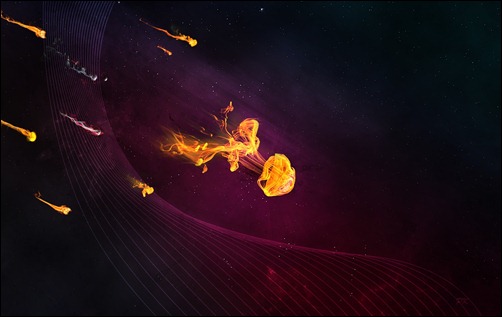
















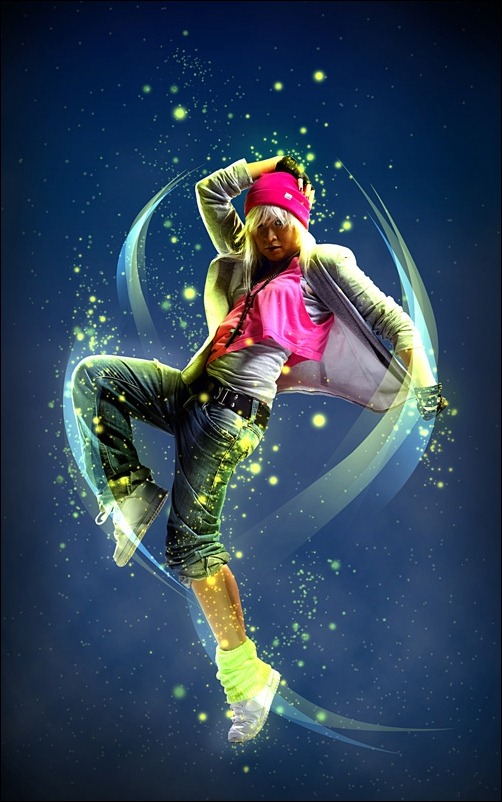




![sparkling-hot-girl-in-photoshop-[3] sparkling-hot-girl-in-photoshop-[3]](http://www.tripwiremagazine.com/wp-content/uploads/2013/02/sparkling-hot-girl-in-photoshop-3_thumb.jpg)










His very nice tutorial
The designer is very fantastic
Very useful topic. It helps me a lot with my work.
Thanks to owner that share about this topic.
You’re welcome – glad you found the article useful
Kind regards,
Sofie
This is more like an eye opener for me, never experienced such awesome designs coming my way through Photoshop. This I will show to my designers and test them with it. Surely the information you have provided is really helpful. The effects are simply amazing and breathtaking.
Amazing collection of Tutorials…thanks for sharing.