Contents
- Creating a Cool Brushed Metal Surface in Photoshop
- Create a Realistic Paper Texture in 5 Minutes
- How to Turn a Texture into a Seamlessly Tiled Background
- Create Military Style Texture in Photoshop
- Unique Texture without using Brushes
- Create a Wooden Texture in Photoshop Optimized for 3D Rendering
- Create a Seamless Pattern Tile for Christmas
- Quickly Build an Abstract Background of Colored Bars
- Dragon, Snake and Reptile Scales and Skin
- How To Create Brushed Aluminum
- Creating a Rusty Surface Texture
- Create a Night Sky Photoshop Tutorial
- How to Create a Copper Photoshop Text Effect
- Photoshop Tutorial – Fabric Folds
- Glass texture
- Transform a Boring Piece of Wood
- Marble Texture
- Wave texture background
- Creating a Mac-Type Background in Photoshop
- Texture of black bubbles effects
- Let’s Rock
- Texture With Layer Modes
- How to Create a Grunge Style Illustration with Stains
- Practice texturing objects using Photoshop CS
- Creating Colorful Disco Lines Effect
- The Ultimate Wood Texture Tutorial
- Abstract Lines Background
- Create Smoke Effect on Grungy Wallpaper
- Photorealistic Rock and Stone Textures
- Adding Texture to the Skin
- Repeating Seamless Background Image Tutorial
- Create a grungy background using patterns
- How to Make a Highly-Textured Site Layout in Photoshop
- How to Create a Rusty Texture in Photoshop
- Create Fantastic Stone Textures in Photoshop
- Water Filtration
- Texturing of Old Paper
- Photoshop Tutorial: More Texturing
- How to use texture effects to create beautiful compositions
- How to Apply Textures to Uneven Surfaces
Using Photoshop textures in your design can help you create stunning results. Therefore, being able to work with textures in Photoshop is a valuable skill for designers and graphic artists. Whether you’re working with a photo manipulation artwork, a website with textured background or other background related designs, the knowledge on how to create a beautiful texture is quite useful. You can create textures from scratch using filters and other Photoshop features, but you can also use photographs.
If you want to learn how to create or otherwise manipulate textures please read on. We are sharing a large collection of useful texture tutorials in this post so you can learn to use textures in your designs – such as creative website layouts. Check out the tutorials and share with us your opinion and experience using them.
[exec]$filestr = file_get_contents(‘http://www.tripwiremagazine.com/googleadsensebelowmoretag.inc’);echo $filestr;[/exec]
Creating a Cool Brushed Metal Surface in Photoshop
This tutorial will teach you how to create the brushed aluminum texture similar to the Apple products!
Create a Realistic Paper Texture in 5 Minutes
In this quick tip tutorial, you will learn how to create a realistic paper texture from scratch in just 5 minutes. To do this you will use some simple filters and effects.
How to Turn a Texture into a Seamlessly Tiled Background
Tiled backgrounds are great for both website backgrounds and in all kinds of Photoshop work. This quick tutorial will take you through taking a texture and turning it into a background image ready for seamless tiling.
Create Military Style Texture in Photoshop
A quick Photoshop tutorial on the making of a military style texture.
Unique Texture without using Brushes
Learn how to make a beautiful stained texture without using any brush in Photoshop.
Create a Wooden Texture in Photoshop Optimized for 3D Rendering
This tutorial will demonstrate how to create a wooden texture from scratch using some of Photoshop’s handy filters.
Create a Seamless Pattern Tile for Christmas
This tutorial will show how we can make a seamless pattern with Christmas theme from scratch. It focuses on using guides and defining patterns. Explore interesting effects that we can see from interleaving different colored stripes.
Quickly Build an Abstract Background of Colored Bars
This tutorial will teach you a short but attractive way to create a graphic for backgrounds, wallpapers, greeting cards, designs, and all that other good stuff.
Dragon, Snake and Reptile Scales and Skin
Learn how to create a scaly reptile texture in Photoshop.
How To Create Brushed Aluminum
Quickly reproduce the texture of an Apple Powerbook in four easy steps.
Creating a Rusty Surface Texture
This tutorial will teach you how to create a realistic rusty metal texture in Photoshop.
Create a Night Sky Photoshop Tutorial
Learn how to make a cool night sky scene in Photoshop in this tutorial.
How to Create a Copper Photoshop Text Effect
This is a strong and eye-catching text effect, though relatively simple to create. You will be using bevel and emboss styles, pattern overlays, and combining different techniques to mock-up the text into a related background.
Photoshop Tutorial – Fabric Folds
In this tutorial, you will learn to create a background image that looks like multiple folds of silk fabric. This is a great effect and technique for your collage artwork, as it is easy to blend or fade in with other elements of a collage piece.
Glass texture
In this Photoshop tutorial you will learn how to create a glass texture effect. You need to use various effect filters for this tutorial.
Transform a Boring Piece of Wood
There are a lot of wooden-textured background and images out there but most are dull and have rather lame wood grains. Here’s a tutorial to help you spruce up a piece of normal-looking wood which could then be used for many other purposes.
Marble Texture
This tutorial uses a different combination of image editing tools and filters to create a marble texture.
Wave texture background
This tutorial will teach you how to create a wave texture background out of a horizontal stripes background.
Creating a Mac-Type Background in Photoshop
This tutorial is about making a “mac” style background. You can use these in all sorts of situations, including the obvious –your desktop– as well as part of your designs or for corporate work (Powerpoint presentations, Flash work, etc).
Texture of black bubbles effects
This tutorial will teach you how to create texture with rising bubbles.
Let’s Rock
This tutorial will teach you how to apply a rock texture on a portrait.
Texture With Layer Modes
In this tutorial you are going to learn how to texture with layer modes by using clipping masks to constrain the visibility of one layer to that of the layer beneath. In a clipping mask, the bottom most layer acts as a mask for the layers above it. The layers in the group clip to the opaque areas of the base layer and don’t show over the transparent areas of the base layer.
How to Create a Grunge Style Illustration with Stains
Learn how to create a grunge looking design in Photoshop with this tutorial.
Practice texturing objects using Photoshop CS
You will learn texturing objects using Photoshop CS in this tutorial. Mastering the texture will save you a lot of time painting bumps and cracks.
Creating Colorful Disco Lines Effect
This simple tutorial will show how you can create professional-looking colored lines with the usage of Photoshop Brushes and Blend Modes.
The Ultimate Wood Texture Tutorial
In this tutorial, you are going to create a wood texture and apply some artwork on top of it that has an aged paint feel.
Abstract Lines Background
You will learn how to create a cool abstract line background in this tutorial.
Create Smoke Effect on Grungy Wallpaper
This tutorial is written by a young Belgiam designer, Arno Van Waeyenberg. We are going to learn how to create simple smoke effect against a grungy background by using the Smudge and Warp tools.
Photorealistic Rock and Stone Textures
Simulating any material in Photoshop and getting it to look real is largely a matter of surface texture and lighting. This tutorial will show you a very easy method for making rock and stone that’s incredibly photorealistic.
Adding Texture to the Skin
This tutorial will show you how to add texture to the skin like the one in the image.
Repeating Seamless Background Image Tutorial
This tutorial will explain how to make seamless backgrounds for your webpages.
Create a grungy background using patterns
This tutorial will teach you how to make a grungy and dirty pattern in Photoshop.
How to Make a Highly-Textured Site Layout in Photoshop
In this tutorial, you will create a textured site layout by layering multiple images.
How to Create a Rusty Texture in Photoshop
In this tutorial, we’ll learn how simple it is to texturize objects using different fusion mode layers, adjustment layers, color tweaks and some very simple filters in Photoshop.
Create Fantastic Stone Textures in Photoshop
This tutorial, will show you a quick and easy way to make a realistic stone texture with the help of the Liquify Filter. This tutorial is written for users who have a basic understanding of the tools and techniques commonly used in Photoshop.
Water Filtration
This tutorial details a simple way to keep your feet dry and create a realistic texture that closely resembles the surface of water if seen from below.
Texturing of Old Paper
Learn how to create an absolutely old paper texture in this tutorial.
Photoshop Tutorial: More Texturing
This tutorial demonstrates an effect that gets so photorealistic it led to some cheating controversies in the past. Aside from the interest of the created effect it also gives key layer technique information.
How to use texture effects to create beautiful compositions
This tutorial is an example of how a few simple techniques can be used to create basics photo illustration using multiple layers, masking, the Pen tool, some basic lighting and one simple texture.
How to Apply Textures to Uneven Surfaces
Applying texture to a flat surface, or flatly applying a texture across a whole image (as a means to age it or degrade it) is simple stuff. Realistically applying a texture to an uneven surface is much more hands-on (more so than simply overlaying a texture and changing the Blending mode). You will learn how to do it in this tutorial.
Sonny M. Day is a passionate SEO and web design enthusiast who loves photography, mountain climbing, snorkeling and dirt bike riding.










![dragon,-snake-and-reptile-skin[3] dragon,-snake-and-reptile-skin[3]](http://www.tripwiremagazine.com/wp-content/uploads/2012/11/dragon-snake-and-reptile-skin3_thumb.jpg)





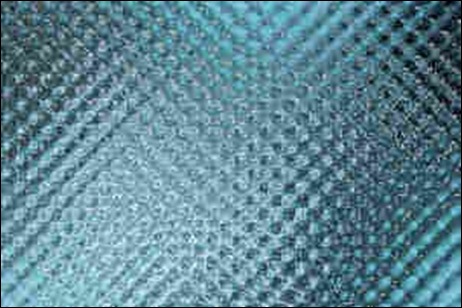




























[…] Photoshop Texture Tutorials […]
[…] Photoshop Texture Tutorials […]
Really unique textures. I loved them all.
I’m happy for visiting your photos…
It is good professionalized photoshop work…keep going on…..
Thank you – we will 🙂
Best regards,
Sofie
This post is very useful for slow learners too…It is quite intresting to read…awaiting for more post like this…thanks a lot:)
Glad you found the tutorials useful. We try to variate our posts so that both slow learners and professionals can find inspiration on tripwire magazine 🙂
Best regards,
Sofie
You shared great things in your blog..Keep them coming..Thanks for the informative post!!