Contents
- Photoshop text effects Index
- Metal, Gold, Copper Photoshop Text Effects
- Create a Crisp Metallic Text Effect in Photoshop
- Chain Text
- Quality Styles (Gold, Chrome, Glass and more)
- Create a Metallic Type Treatment Using Photoshop and Cinema 4D
- Bling Text Effect
- How To Create A Gold Text Effects In Photoshop
- How to Create High Quality Metal 3D Text in Photoshop
- Permanent Link to *Bling Bling* Simple Gold Text Effect
- Smooth Chrome Text
- Quick Tip: Create a Steel Text Effect in Photoshop
- Perfect Gold Text Effect in Photoshop
- Create a Cinematic “Sergeant America” Text Effect in Photoshop
- Fire, Smoke, Water, Frost, Ice Photoshop Text Effects
- 3D Photoshop Text Effects
- Scrabble Tiles Text Effect
- Steampunk Type Treatment
- 3D Text Shatter Effect
- Dimensions – 3D Generator Action
- Unique 3D Text – Xara 3D + Photoshop Tutorial
- Fresh Typographic Effect
- Permanent Link to How to Create Explosive Typographic Effects in Cinema 4D
- 3D Text Effect 2
- Create a Spectacular Grass Photoshop Text Effects
- Papercraft Text Effect
- Create a 3D Flowery Text Effect
- Realistic Chrome and Glossy Plastic Text Effect
- How to Create a Realistic 3D Stone Text Effect
- How to Create High Quality Metal 3D Text in Photoshop
- CREATE A REALISTIC WOODEN 3D TEXT IMAGE
- Easy X-Ray Typography In Photoshop
- Create a 3D Text Effect Using Photoshop Layer Styles
- Create an Awesome 3D Text Effect with Abstract Brush Decoration in Photoshop
- Wood, Fabric, Texture Text Effects with Photoshop
- Create a Stitched Denim Text Effect in Photoshop
- Design a Skin-Textured Typography Scene
- Vintage Letterpress
- Permanent Link to Wooden Text Effect in Photoshop
- Create a Stitched Text Effect for an iPad Wallpaper
- Furry Text
- Create a Baseball-Inspired Text Effect in Photoshop
- Easy Furry Text In Photoshop
- Create a Knitted Argyle Text Effect Using Filter Forge and Photoshop
- Create a Bloody Text Effect in Photoshop Using Layer Styles
- Light, Glass Text Effects with Photoshop
- Create Abstract Layered Text with Decorative Lighting Effect in Photoshop
- How to Create Shiny Retro Text with Photoshop
- Create Glossy Plastic Text in Photoshop
- Liquid 3D Type
- Create a Neon Text Effect in Photoshop
- Lighting Shutter Text Effect Tutorial
- Glowing and Sparkling Intense Light 3D Logo
- Premium glass text styles
- Stunning Neon Light 3D Typography
- Suspended Photoshop text effects
- Grunge, shattered Text Effects with Photoshop
- Create a Dawn of War Style Effect
- Create a Yummy Cookies Text Effect in Photoshop
- Create Creepy, Branch Based Typography
- Graffiti with Photoshop
- Create an Awesome Grass Texture in Photoshop
- Create an awesome broken plate typography effect
- Create a Grungy Style Text Effect Inspired by “Infamous 2? Game in Photoshop
- Create a “Real Steel” Film Poster Inspired Text Effect in Photoshop
- Watercolour, Retro, Floral Photoshop Text Effects
- Useful Photoshop Text Techniques
With Photoshop text effects, you can make most designs stand out and it is not that hard! Typography is defined as the art and technique of arranging type, type design, and modifying type glyph. With Photoshop and the right skills and techniques at your disposal, you can push the limits of Typography to the edge. This article is one of the largest categorized collections of Photoshop text effects tutorials will be able to find. All tutorials have large preview images and all links have been verified recently.
Do not forget to bookmark, share and come back because I assure you this “elephant post” of Photoshop text effects must be cut up and consumed in smaller slices! If you do so I bet your Photoshop skills will soon be hard to compete with… I have also written other posts containing tons of Photoshop effects, Photoshop water effects and Photoshop smoke effects to sharpen your skills in other areas. You should look for inspiration on creative typography if you are running short on ideas.
If you like Photoshop, make sure to also check out the hundreds of fully-licensed premium Photoshop resources over at Envato Market.
Please leave a comment if you have more resources we should add and share this post with your friends and colleagues if you like it! We just updated this collection and made it even bigger…
Disclosure: Please note that some of the links below are affiliate links and I will earn a commission if you purchase through those links (at no extra cost to you). I recommend that you do your own independent research before purchasing any product or service. This article is not a guideline, a recommendation or endorsement of specific products.
[exec]$filestr = file_get_contents(‘http://www.tripwiremagazine.com/googleadsensebelowmoretag.inc’); echo $filestr;[/exec]
Photoshop text effects Index
- Metal, Gold, Copper Text Effects with Photoshop
- Fire, Smoke, Water, Frost Text Effects with Photoshop
- 3D Text Effects with Photoshop
- Wood, Fabric, Skin Texture Text Effects with Photoshop
- Light, Glass Text Effects with Photoshop
- Grunge, shattered Text Effects with Photoshop
- Watercolour, Retro, Floral Text Effects with Photoshop
- Useful Photoshop Text Techniques
Metal, Gold, Copper Photoshop Text Effects
Create a Crisp Metallic Text Effect in Photoshop

In this quick tip tutorial, Gianluca Giacoppo will explain how to create a crisp, metallic text effect using just a couple of layer styles in Photoshop.
Chain Text

This photoshop text effects tutorial will teach you to add a chain to text. The technique can also be used for non-text designs.
Quality Styles (Gold, Chrome, Glass and more)

This is a pack of 16 quality styles for Photoshop. Use the gold, chrome, stone, copper, metal styles and all the others for your web or print work! by GraphicRiver (premium Photoshop Add-on – price $5 )
Create a Metallic Type Treatment Using Photoshop and Cinema 4D
In this tutorial we will explain how to use Cinema 4D and Photoshop to create metal textured 3D typography that includes ornate and decorative swirls.
Bling Text Effect

This tutorial will show you how to make those popular diamond/gold bling bling text.
How To Create A Gold Text Effects In Photoshop

In this photoshop text effect tutorial we will show you how to create a nice gold text effect using this powerful tool. Once you are done, you’ll be able to save this style and apply it wherever you like.
How to Create High Quality Metal 3D Text in Photoshop

This tutorial will show you how to create the 3D text shape and give it a high quality metal look using pure Photoshop.
*Bling Bling* Simple Gold Text Effect

This Photoshop text effect tutorial explains how to make a simple gold text effect by using some layer styles, namely the Gradient Overlay layer style!
Smooth Chrome Text

Quick Tip: Create a Steel Text Effect in Photoshop
Here you get some quick tips for creating raw and cool steel typography.
Perfect Gold Text Effect in Photoshop
This tutorial will teach you to design typography with shining gold text.
Create a Cinematic “Sergeant America” Text Effect in Photoshop
Fire, Smoke, Water, Frost, Ice Photoshop Text Effects
Stunning Text on Wild Fire Effect

Ice Photoshop Text Effects

Aqua Text Effect

Stunning 3D Effect
Reflective Liquid Type
Tutorials on creating metal type abound online, as do variations on simple liquid effects. Most are fairly short, offering a good foundation for the reader on how certain effects are achieved but fail to take that extra step (or few steps) to make the piece really shine…
Create an Ice Cream Type Treatment in Photoshop
This is a creative typography effect that will be great for a summer poster!
Create a Smoke Text Effect Using Photoshop’s Non-Destructive Tools
Smoke effects can be hard to make, here is how to do it right!
Create a Glowing Liquid Text with Water Splash Effect in Photoshop
Frosted Glass Text Effect
3D Photoshop Text Effects
Scrabble Tiles Text Effect

Steampunk Type Treatment

3D Text Shatter Effect
This photoshop text effect is made in two programs, Cinema 4D and Photoshop.If you haven’t heard of Cinema 4D before it is a relatively easy to use 3d application, it is quite similar to 3dsMax or Maya. I will go pretty in depth with the Cinema 4D part, for all the inexperienced users, so bare with me if I go too slow.
Dimensions – 3D Generator Action
The Photoshop Action ‘Dimensions’, helps you to generate whatever you want (text, image, shape, etc,) in 3D by GraphicRiver (premium Photoshop Add-on – price $5 )
Unique 3D Text – Xara 3D + Photoshop Tutorial
Fresh Typographic Effect
How to Create Explosive Photoshop Text Effects in Cinema 4D
3D Text Effect 2
Create a Spectacular Grass Photoshop Text Effects
Papercraft Text Effect
Create a 3D Flowery Text Effect
Realistic Chrome and Glossy Plastic Text Effect
How to Create a Realistic 3D Stone Text Effect
How to Create High Quality Metal 3D Text in Photoshop
CREATE A REALISTIC WOODEN 3D TEXT IMAGE
Easy X-Ray Typography In Photoshop
Create a 3D Text Effect Using Photoshop Layer Styles
Create an Awesome 3D Text Effect with Abstract Brush Decoration in Photoshop
Wood, Fabric, Texture Text Effects with Photoshop
Create a Stitched Denim Text Effect in Photoshop

In this tutorial, psd tuts will explain how to combine Photoshop filters, brushes, and vector shapes to create a stitched denim text effect using Photoshop CS6.
Design a Skin-Textured Typography Scene
In this tutorial, I’ll show you how to create a 3D-looking textured text effect in Photoshop without the need for any 3D tools or applications.
Vintage Letterpress

22 actions make it simple to create that vintage wood type letterpress look. Simply select the layer and hit play! Complete with 11 different textures and 2 sizes of each. Great for print or web! Works on ALL layer types (text, vector & raster). by GraphicRiver (premium Photoshop Add-on – price $5 )
Wooden Text Effect in Photoshop

Create a Stitched Text Effect for an iPad Wallpaper

In this tutorial we will show you how to create a custom stitched text effect for an iPad Wallpaper.
Furry Text

Create a Baseball-Inspired Text Effect in Photoshop
Applying texture to a text effect can be a lot of fun. In this tutorial we will explain how to create a baseball-inspired text effect using layer styles, patterns, and brushes.
Easy Furry Text In Photoshop
This is an amazing fur text effect that will work well for toy posters and the like!
Create a Knitted Argyle Text Effect Using Filter Forge and Photoshop
Create a Bloody Text Effect in Photoshop Using Layer Styles
Light, Glass Text Effects with Photoshop
Create Abstract Layered Text with Decorative Lighting Effect in Photoshop
How to Create Shiny Retro Text with Photoshop
Create Glossy Plastic Text in Photoshop
Liquid 3D Type

Create a Neon Text Effect in Photoshop
In this tutorial Michael Kruiswijk will show you how to make a neon text effect in Photoshop using layer styles and textures. Let’s get started!
Lighting Shutter Text Effect Tutorial

In this photoshop text effects tutorial artist will teaches you how to create this beautiful slow shutter text effect.
Glowing and Sparkling Intense Light 3D Logo
Premium glass text styles

6 high detailed text styles – clear glass #1, #2, metal, gold, tin and chrome. Works with thin and bold fonts. Some text effects used two piled up layers. by GraphicRiver (premium Photoshop Add-on – price $5 )
Stunning Neon Light 3D Typography
Suspended Photoshop text effects
Grunge, shattered Text Effects with Photoshop
Create a Dawn of War Style Effect

Create a Yummy Cookies Text Effect in Photoshop

Create Creepy, Branch Based Typography

Graffiti with Photoshop

Create an Awesome Grass Texture in Photoshop

Create an awesome broken plate typography effect
Create a Grungy Style Text Effect Inspired by “Infamous 2? Game in Photoshop
Create a “Real Steel” Film Poster Inspired Text Effect in Photoshop
Watercolour, Retro, Floral Photoshop Text Effects
Create a Distressed Vector Typographic Poster Design
How to Create the Aura Text Effect
How to Create a Colorful Text Design in Photoshop
Useful Photoshop Text Techniques
Candy Cane Text
Create a realistic folded paper text in Photoshop
Impressive-Looking Photoshop text effects
Image Inside Text
Sonny M. Day is a passionate SEO and web design enthusiast who loves photography, mountain climbing, snorkeling and dirt bike riding.

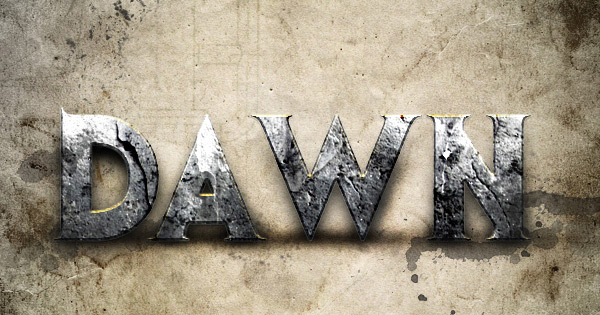























Amazing, this is a great article! I did enjoy reading it!
Awesome Typography! Thanks for sharing your innovative idea!
I am really impressed by all of the text effects. I hope, you are a pro level graphic designer. I just want to include one thing “Without exercise, practice, and experience, the talent is of no use” and You did it. Thank you.
this is one in every of the most effective collections I actually have ever seen, it’s all the most effective styles. whoever place this along very tried.
Great Great Great!!! just the thing i needed as i was working on some logos with metallic effects and fire effect.
Thanks man really helpful
Special tutorial are posting here. That’s need to help know about design.
Thanks for content.
Good and free.
OW excellent content and helpful …
best regards
I like the blog, are excellent items
congratulations ..
excellent post, I loved ..
regards
excellent content and helpful …
regards
WOW! Awesome. Thank you for this. 🙂
Thanks for content.
Good and free.
excellent post, very good content.
greetings
Amazing…!!!!!!!!!!
This made my day
This made my day
Thanks for content.
Good and free.
I Juz Love It Its Awesome Brother Keep It Up….Waiting For More
What a great collection.
Wow, those Photoshop text effects are amazing. I wish I could master that program! Thanks for a great article.
this is one of the best collections i have ever seen, it has all the best designs. whoever put this together really tried.
Amazing collection, very useful for newbie photoshop developers,
this is the best site for me
Actually I thought these effects could only be created with Illustrator like this.
I’ll keep this page bookmarked, because I ‘m allways having trouble for making new logo’s . So this is really a good help!
Hi Foon, glad you found this article useful. Kind Regards Sofie
hlo
Oh, why didn’t I find this earlier? Thanks for this wonderful compilation!
What a great post! I’m a self taught designer-wannabe, so these are so helpful!
very good amazing im in shock
One of the best collections of tutorials I’ve come across. Awesome!
very nice………………
very good amazing im in shock
Wow! I’m making it my mid-summer mission to blast through as many of these tutorials as I can. Truly awesome.
What a great post! I’m a self taught designer-wannabe, so these are so helpful! Thanks for inspiring us ‘young grasshoppers’!
Wowwwwwwwwwwwwwwwwwwwwwwwwwwwwwwwwww!!!!!!
i have already seen most of the letters but not in one place!!!
Thanks!!!!
ASDafd
this wos the best graphics i ewer seen
Good collection. Really helped to design a logo for my website!
Hello friends, how is everything, and what you would like
to say concerning this post, in my view its truly amazing for
me.
Thanks it looks great
[…] Text Effect Tutorial Share this:TwitterFacebookLike this:LikeBe the first to like this post. Leave a Comment […]
Thank’s for such a great collecton, for a long time i was looking up for such tutorial, a lot in one!
This is a great list and appreciated, but there are a couple links that do not link to tutorials but instead link to envato sites for purchase of templates….
This is a great premium plug in to make text hairy!!
Check it out on GraphicRiver for just $4 http://graphicriver.net/item/hairy-text-photoshop-action/1742725?ref=themespotters
Thanks it looks awesome!
Hi everyone, it?s my first go to see at this site, and post is genuinely fruitful designed for me, keep up posting such articles or reviews.
Thank you so much for compiling all these great tutorial in one page. And providing working links unlike some of the other tutorial pages across the web.
Nice typography. Thank you for sharing .
awesum typography i have tried all of these awesum
killer list of tutorials I thought I seen them all guess not {smiles}
thanks for sharing I will be sure to do the same.
Vincent
Thanks!
thanks for the photoshop tips and tutorials. I use gimp 2.6 mainly since it was the free alternative to photoshop but have since started to learn photoshop and these tutorials will be a nice boost in learning some new design. Gimp is a little limited in its capabilities compared to photoshop. I used it recently on our logo for my ecommerce website
Sonny Day, many thank you for these awesome tips. I am so blind with photoshop, and this tutorials help me how to use it.
Cool effects! Look at this gold text effect:
http://photoshop-template.de/psd-texteffekte/wow-gold-texteffekt-als-psd
I like 3d and retro effects. btw.. good job – they’re really good tutorials